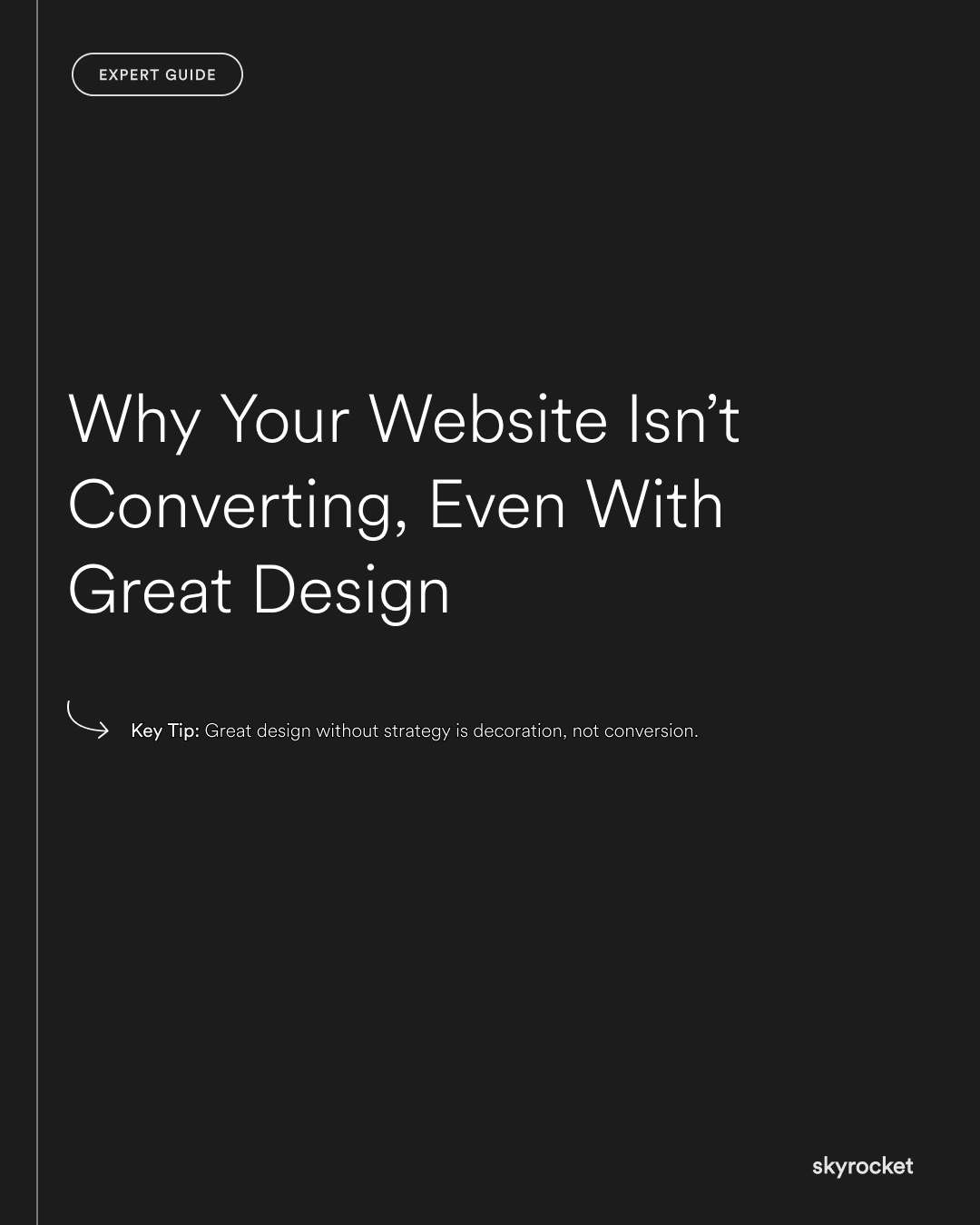You have invested in a beautiful website. The design looks sharp, the colours are on brand, and it feels polished. But sales are flat. Enquiries are low. Bounce rates are higher than you expected. You start wondering: if the design looks this good, why is it not converting?
The truth is, design alone does not sell. Conversion comes from how the site works, how fast it loads, how easy it is to use, and whether it leads visitors to take the next step. A website can win design awards and still lose sales.
This guide explains why good-looking sites often underperform and what you can do to fix it.
Why This Matters in Business Terms
Conversion is not just a technical metric. It is directly tied to business outcomes:
- Sales: A site that fails to convert means wasted marketing spend and missed revenue.
- Growth: Scaling a business requires turning traffic into customers. Without conversion, growth stalls.
- Trust: If a site looks good but functions poorly, customers lose confidence quickly.
- Efficiency: Every visitor who leaves without acting is a lost opportunity. High conversion rates mean more return on every marketing dollar.
Key Tip: Great design without strategy is decoration, not conversion. A site can look flawless but if it does not guide users clearly to act, it is just a brochure. Conversion-friendly design is about function as much as form.
Why Good-Looking Sites Fail to Convert
1. Slow Load Speeds
Even the most beautiful page loses visitors if it takes too long to load. Every extra second increases bounce rates.
Action: Test your site speed with tools like Google PageSpeed Insights. Prioritise image optimisation, reduce unnecessary scripts, and invest in fast hosting.
2. Confusing User Journeys
A clean layout does not guarantee clarity. If visitors cannot find what they need quickly, they will leave.
Action: Map the user journey from landing page to conversion. Reduce the number of clicks needed, simplify navigation, and make key actions obvious.
3. Weak Calls to Action
Design can highlight your brand, but if your calls to action are vague or hidden, users will not act.
Action: Use clear, action-focused CTAs like “Buy now” or “Book a demo.” Make them visible and easy to click, especially on mobile.
4. Mobile Experience
A site that looks great on desktop may fail on mobile. With more than half of NZ users browsing on phones, mobile UX is critical.
Action: Test every page on multiple devices. Fix layouts, buttons, and forms that do not work properly on smaller screens.
5. Trust Signals Missing
Design can impress visually, but people buy based on trust. Missing reviews, testimonials, or clear policies can scare customers away.
Action: Add social proof, case studies, reviews, and trust badges. Make return policies and support easy to find.
6. Poor Funnel Alignment
Sometimes the site design is beautiful, but it does not align with your sales funnel. Visitors arrive with intent but find no clear path to buy.
Action: Align your website with the campaigns driving traffic. If ads promise a product, lead visitors directly to it. Match messaging across channels.
Common Objections
“But the site looks professional.”
Professional does not equal persuasive. Without strategic flow, good design is only surface deep.
“We already spent a lot on the design.”
Sunk costs should not dictate future results. If your site is not converting, the investment is not paying off.
“We just need more traffic.”
Traffic without conversion is like filling a leaky bucket. Fix the funnel before pouring more into it.
“Customers do not mind small issues.”
They do. Even small barriers cause drop-offs. Customers rarely complain, they simply leave.
Here’s an Example to Make This Real
Company: PurePets, a NZ pet supply retailer.
Before: Their site was sleek and well-designed but sales lagged. Load times were slow, CTAs were buried, and the mobile checkout was clunky.
What they did:
- Optimised site speed
- Simplified navigation to highlight top products
- Rebuilt the checkout for mobile
- Added reviews and trust badges
Result: Conversion rates increased by 30 percent within three months. Revenue grew, and ad spend delivered stronger returns.
What to Do Now: Your Checklist
- Test your site speed: Optimise load times to reduce bounce.
- Review your user journey: Make key paths simple and clear.
- Strengthen calls to action: Use direct, visible CTAs.
- Fix mobile UX: Ensure every step works smoothly on phones.
- Add trust signals: Use reviews, testimonials, and clear policies.
- Align with your funnel: Match site experience to your campaigns.
Want to Talk It Through?
If your website looks good but is not converting, we are happy to talk it through. Sometimes small, smart changes make the difference between a pretty site and a profitable one.