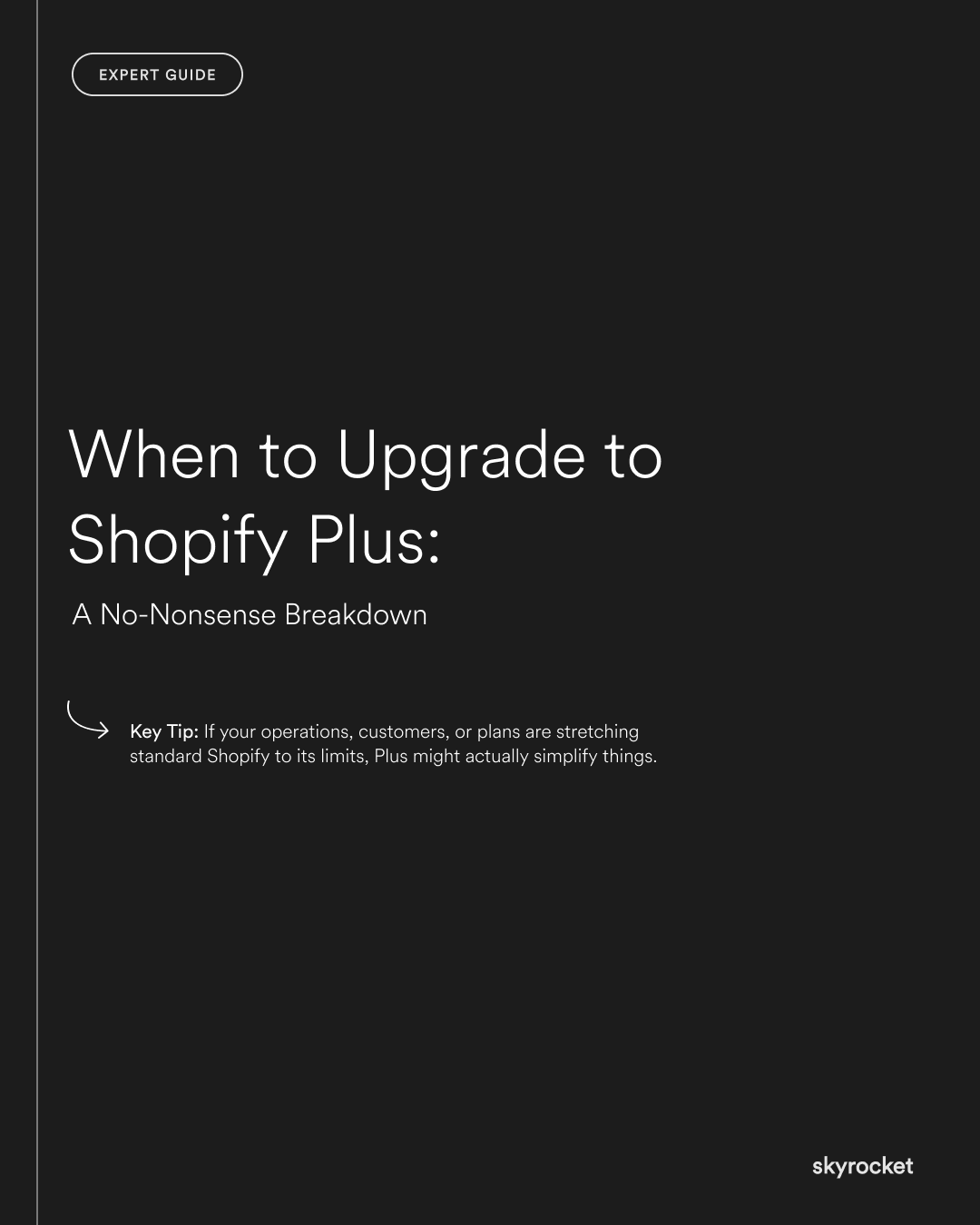If you’re reading this, chances are your Shopify store has been doing well. Orders are flowing in, your team has grown, and you’re starting to feel the cracks. Processes that once felt easy are now clunky. Marketing tools are harder to wrangle. Teams are stepping on each other’s toes. And you're wondering if Shopify Plus is the answer.
Here’s the truth: Most brands wait too long to upgrade, or they jump too early and burn budget on features they don’t need. So how do you know when it’s the right time?
This guide will walk you through it: what Shopify Plus offers, when it’s worth it, and how to make the call based on where your business is headed.
Why this matters: Growth shouldn’t mean chaos
Outgrowing standard Shopify usually isn’t about one big moment. It’s the gradual build-up of friction:
- Team workflows get messy
- Checkout customisations become a workaround nightmare
- International expansion gets stuck in the too-hard basket
- You lose sales because your tech stack isn’t talking to each other
Shopify Plus isn’t just about features. It’s about freeing your team to work smarter, move faster, and focus on growth. But only if you’re at the right stage.
Key Tip: Shopify Plus isn’t about size. It’s about complexity.
We’ve seen smaller brands thrive on Plus, and massive ones still squeezing every drop from Advanced. Revenue is a factor, sure, but complexity is the real trigger. If your operations, customers, or plans are stretching standard Shopify to its limits, Plus might actually simplify things.
So, what does Shopify Plus actually give you?
Let’s break down what you really get, and what matters.
1. Customised Checkout
The #1 reason brands upgrade. Shopify Plus unlocks full control of your checkout, so you can:
- Add upsells, discounts, or messaging
- Adjust fields and logic based on customer type
- Optimise for conversions with testing
On standard Shopify, your checkout is locked. That’s fine early on, but a rigid checkout can become a revenue blocker.
2. Automation with Shopify Flow
Flow lets you automate tasks like:
- Tagging high-value customers
- Routing orders to specific locations
- Notifying teams when VIPs purchase
Less admin, fewer mistakes, more scale.
3. Launchpad
Perfect for high-volume drops or flash sales. Schedule campaigns, lock products until launch, and automate rollouts.
4. Multi-store management
Going global? Shopify Plus supports expansion stores: localised versions of your site with their own currencies, content, and domains.
5. Access to exclusive apps and APIs
From B2B tools to advanced analytics, Plus unlocks more powerful integrations that can save hours or add serious functionality.
6. Higher API limits
If you’re running advanced reporting, third-party apps, or custom workflows, higher API thresholds mean your store doesn’t slow down.
What Shopify Plus doesn’t fix
It’s powerful, but not magic. Shopify Plus won’t automatically:
- Improve your design or UX
- Speed up a clunky tech stack
- Fix poor product-market fit
- Manage your marketing for you
It’s a platform upgrade, not a business strategy. You’ll still need to bring clarity and direction to how you use it.
How to know if it’s time
Here are six signs you’re ready (or close):
1. You need more from checkout
You’re losing conversions or struggling to tailor checkout to different customer types (e.g. B2B vs retail).
2. You’re running complex operations
Multiple warehouses, layered logistics, wholesale accounts. If your back end is bending under pressure, automation can help.
3. You’re expanding internationally
You want localised sites with unique pricing, content, or currencies, not just a language toggle.
4. Your tech stack is outgrowing standard Shopify
You’re using heavy third-party apps or hitting API limits.
5. You want more control over campaigns
High-volume drops, flash sales, or seasonal launches are critical to your brand.
6. Your team is growing fast
More people means more complexity. Roles, approvals, workflows: Plus can bring order to the chaos.
Objection time: Can’t we just tweak what we have?
Sometimes, yes. Many features of Shopify Plus can be mimicked with apps, workarounds, or custom dev. But those come with cost and complexity.
Here’s what often happens:
- You duct-tape apps together and spend hours troubleshooting
- You pay more for custom development than the monthly cost of Plus
- You slow your team down with messy processes
If your workarounds are costing more than Plus would, it’s time to rethink.
What does Shopify Plus cost?
Pricing is custom, but starts around USD $2,000/month. That’s a jump from Advanced, but if Plus saves you time, drives more sales, or reduces app spend, the ROI can be quick.
Think of it like hiring a high-performing ops person, but one who works 24/7 and never takes a sick day.
What to do now
If you’re considering the jump, here’s what we’d suggest:
1. Audit your current pain points
Where are the biggest bottlenecks: checkout, logistics, team workflows?
2. Map your next 12 months
Are you launching internationally, adding B2B, or scaling fast? Plan ahead.
3. Compare true costs
Add up current app fees, dev work, and admin time. Is Plus actually cheaper?
4. Talk to other brands
See what others like (or regret) about the move. First-hand insights are gold.
5. Book a chat with a Shopify Plus Partner
They’ll know what to look for and can sense-check if you’re ready (or not yet).
Need a second opinion? We help NZ brands weigh the move to Shopify Plus, and get it right when the time comes. If you’d like to talk it through, reach out.