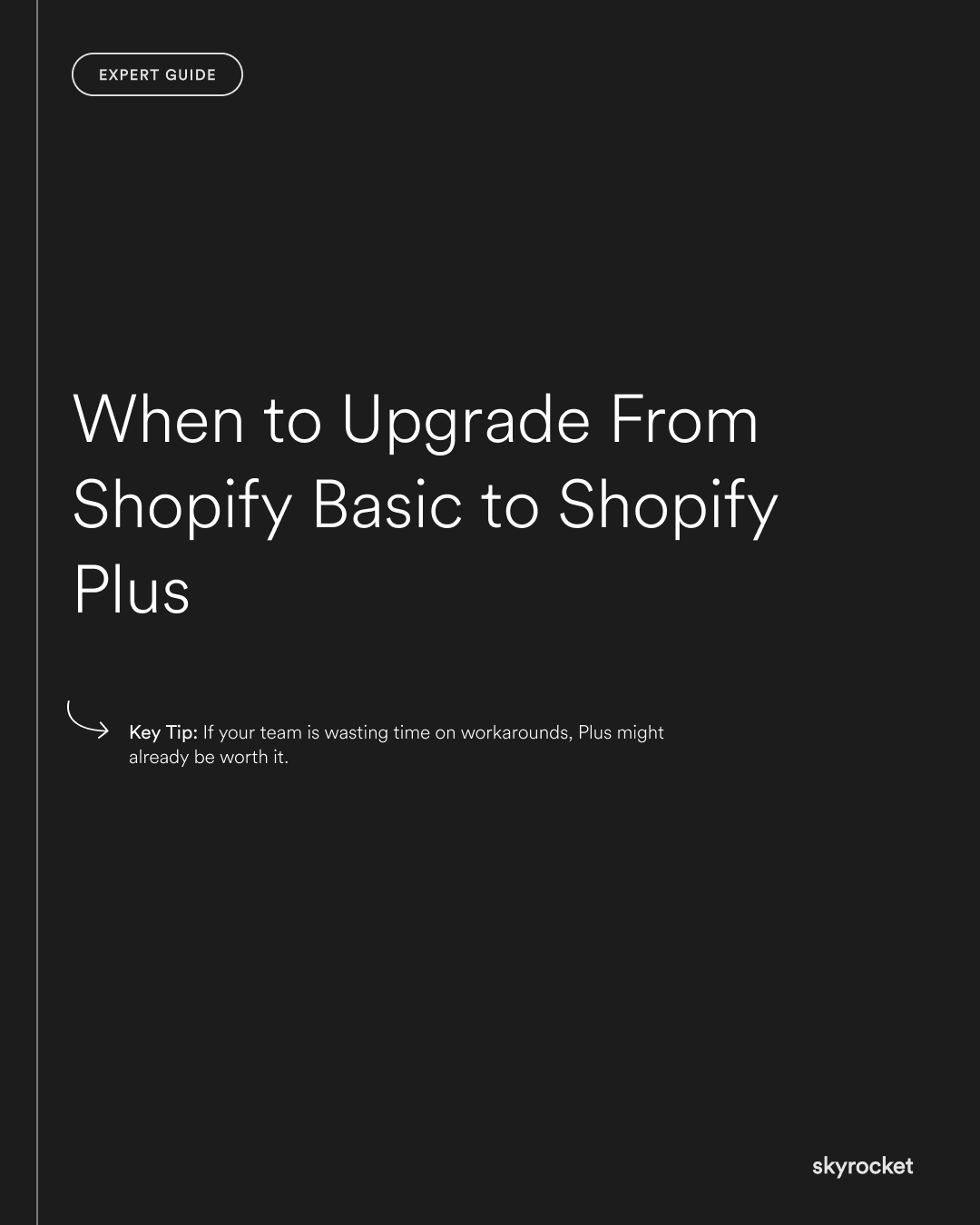You’ve built a solid business on Shopify. Orders are coming in, marketing is humming, and growth looks good. But lately, things feel a bit tight.
You’re managing more manual work. Customisation is hitting a wall. Your team is spending too much time fixing what used to be simple.
That’s the Shopify Basic ceiling. And once you start hitting it, it might be time to look at Shopify Plus.
Why This Matters to Your Business
The difference between Basic and Plus isn’t just price. It’s capability.
Basic gets you in the game. Plus helps you scale:
- Automate more. Spend less time on repetitive work.
- Customise deeper. Match your brand and workflows.
- Sell smarter. Expand globally, streamline checkout, and serve B2B better.
Knowing when to switch is about risk vs return. Too early, and you’re overpaying. Too late, and you're leaving money (and time) on the table.
Key Tip: The tipping point isn’t revenue. It’s friction. If your team is wasting time on workarounds, Plus might already be worth it.
What Shopify Plus Actually Adds
Before we dig into the signs, here’s what you really get with Plus:
1. Advanced automation (Shopify Flow)
Automate tasks like:
- Tagging high-value customers
- Routing orders by location
- Flagging risky transactions
It saves serious time once you’re doing volume.
2. Custom checkout
Edit the checkout experience (only available on Plus):
- Add upsells or one-click offers
- Custom fields (e.g. delivery notes, PO numbers)
- Better branding and conversion control
3. More staff accounts and permission control
Great for growing teams:
- Unlimited staff logins
- Better control over who can do what
4. Built-in B2B tools
Sell wholesale or B2B without duct-taping third-party apps:
- Custom pricing and catalogues
- Net payment terms
- Company account management
5. Greater API access and support
Plus offers:
- Higher API limits (important for integrations)
- Priority support and a dedicated launch engineer
- Access to Shopify Scripts and Functions
6 Signs You’ve Outgrown Shopify Basic
1. Manual work is slowing you down
If your team is doing repetitive tasks that could be automated (like tagging, sorting, emailing, or fulfilment routing), Flow can save you hours per week.
2. You want more control over checkout
If you’re spending big on traffic but can’t optimise the final step of the funnel, that’s a big gap.
Example: A brand wanted to offer gift messages, multiple shipping addresses, and upsells. All required Plus checkout access.
3. You’re adding new markets or channels
Selling to multiple countries? Expanding into wholesale or retail? Shopify Plus handles multi-storefronts, international domains, and B2B better.
4. Your tech stack is growing
More integrations often mean more API calls. Shopify Basic has limits that can become a problem fast as you scale.
5. You want to reduce third-party dependency
Basic often means bolting on apps for advanced features. That can bloat your stack, slow your site, and increase risk. Plus replaces several common apps natively.
6. You’re spending more on workarounds than the upgrade would cost
If your current setup is costing you more in dev time, lost sales, or inefficiency, Plus may be cheaper than sticking with Basic.
Common Objections (and What to Consider)
“It’s too expensive”
Yes, Plus starts at around USD $2,000/month. But cost alone is the wrong metric. Consider ROI:
- What’s your current dev and app spend?
- How much time would automation save your team?
- How much more could you convert with better checkout control?
“We’re not big enough yet”
Fair. But what’s the cost of waiting?
- Lost conversions from clunky UX
- Delayed growth from ops bottlenecks
- A rebuild later when it could be done now, strategically
“We’ll switch when revenue justifies it”
Makes sense in theory. But again, friction is a better metric. Revenue might look fine, but if your team is maxed out, Plus can free up capacity and reduce errors.
Real-World Upgrade Scenario
Client: NZ-based beauty brand doing $4M/year
Pain points:
- Team manually tagging VIP customers
- Checkout couldn’t support upsells or custom fields
- Heavy reliance on 6+ third-party apps
Upgrade to Plus:
- Used Flow to automate tagging, notifications, and post-purchase flows
- Rebuilt checkout with upsells and custom fields
- Removed 4 apps, reduced site load, improved UX
Outcome: Fewer errors, happier team, higher AOV
What to Do Now: Upgrade Prep Checklist
- Audit your current workflows: Where are you doing repetitive tasks?
- Check your checkout: Can you customise it to improve conversions?
- Review your stack: Are apps creating bloat or risk?
- Map future needs: Expansion, wholesale, global?
- Get clarity on ROI: Compare Plus costs vs what it could replace or unlock
Shopify Plus isn’t for everyone. But if your business is feeling the limits of Basic, it might be time to level up.
If you want help figuring out whether the switch makes sense for your store, get in touch.