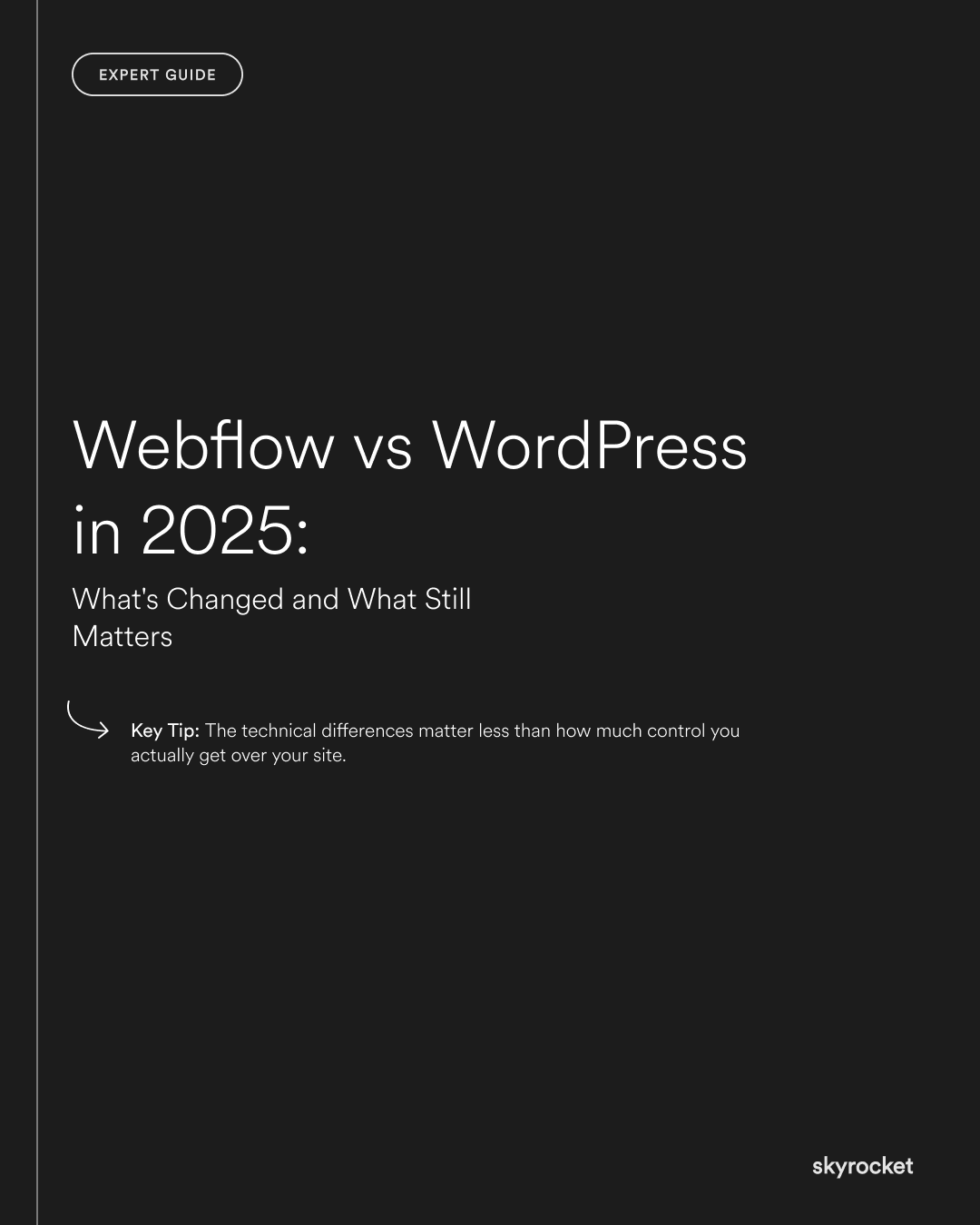If your website feels clunky, dated, or like it takes a whole committee to make the smallest change, you’re not alone. Many businesses are stuck wrestling with platforms that slow them down instead of helping them grow.
That’s why the Webflow vs WordPress debate is still alive in 2025. Both platforms have evolved, but the real question for business owners is: which one will actually help you build trust, win customers, and work smarter?
Why this choice matters
Your website is more than a brochure. It’s often the first impression someone has of your business. Get it wrong, and you lose leads. Get it right, and it becomes a sales engine, a credibility builder, and a marketing tool you can actually use without pulling your hair out.
Key Tip: The technical differences matter less than how much control you actually get over your site. Control over design, over content, and over how fast you can make changes without calling in favours or burning time. That’s where businesses see the biggest wins.
What’s changed
1. WordPress is no longer the easy option
Once the go-to for “cheap and cheerful” websites, WordPress sites now often feel bloated. Plugins are essential but can slow things down or break after updates. Security is a constant worry. For businesses without in-house tech skills, that’s a lot to manage.
2. Webflow has matured fast
In 2020, Webflow was still “the new kid on the block.” In 2025, it’s a mainstream choice. Webflow now offers more native features, better hosting, and a slick editor that non-technical teams actually enjoy using.
3. Expectations have shifted
Five years ago, most people expected websites to just look nice. Now, they need to load instantly, work seamlessly on mobile, and integrate with everything from CRMs to e-commerce. Customers won’t wait for a slow site, and Google won’t rank one.
What hasn’t changed
1. WordPress is still everywhere
WordPress powers nearly half the web. That means there’s endless support, but also endless clutter. It can be flexible, but flexibility often comes at the cost of complexity.
2. Webflow still isn’t DIY for everyone
Yes, it’s easier to use once it’s set up. But designing a professional-grade Webflow site still takes skill. You’ll likely need expert help at the start.
3. The real cost is still hidden
Cheap setups often become expensive later. With WordPress, it’s the hidden maintenance and plugin headaches. With Webflow, it’s the upfront design and build investment. Either way, cutting corners usually costs more long term.
Practical guide: How to choose in 2025
Step 1: Be clear on your goals
Do you want a site that’s mainly informational, or one that drives sales directly? The more complex your needs, the more you should lean toward Webflow.
Step 2: Be honest about resources
Do you have someone technical in-house who can manage updates and plugins? If not, Webflow’s simplicity will save you stress.
Step 3: Think about speed
Webflow sites are typically faster out of the box. For WordPress, speed often depends on how well it’s built and maintained.
Step 4: Consider design flexibility
If brand experience matters, Webflow gives you more freedom without patchwork plugins.
Step 5: Look at the total cost, not just the upfront
WordPress may seem cheaper at the start, but maintenance and security often add up. Webflow costs more upfront, but less ongoing hassle.
Common misconceptions
“Can’t we just tweak our current WordPress site?”
Sometimes, yes. But if your site is slow, clunky, or built on too many plugins, tweaks won’t fix the core problem.
“Is Webflow just for designers?”
No. While designers love it, Webflow’s editor is built for marketing teams and business owners. Once your site is set up, it’s far easier to manage.
“Isn’t WordPress more SEO-friendly?”
Not anymore. Both platforms can be optimised for SEO. The bigger factor is how well your site is built and maintained.
What to do now
- Write down the top 3 frustrations with your current site.
- Decide if your team can realistically manage plugins, updates, and security.
- Map out your website’s role in your sales process. Is it just a reference point, or should it actively convert customers?
- Compare total costs: not just setup, but maintenance and growth.
- If you’re unsure, talk to someone who has built in both platforms, not just one.
Your website shouldn’t be something you dread updating. It should be a tool that moves your business forward. If you’d like expert input on which path is right for you, we’re always happy to chat.