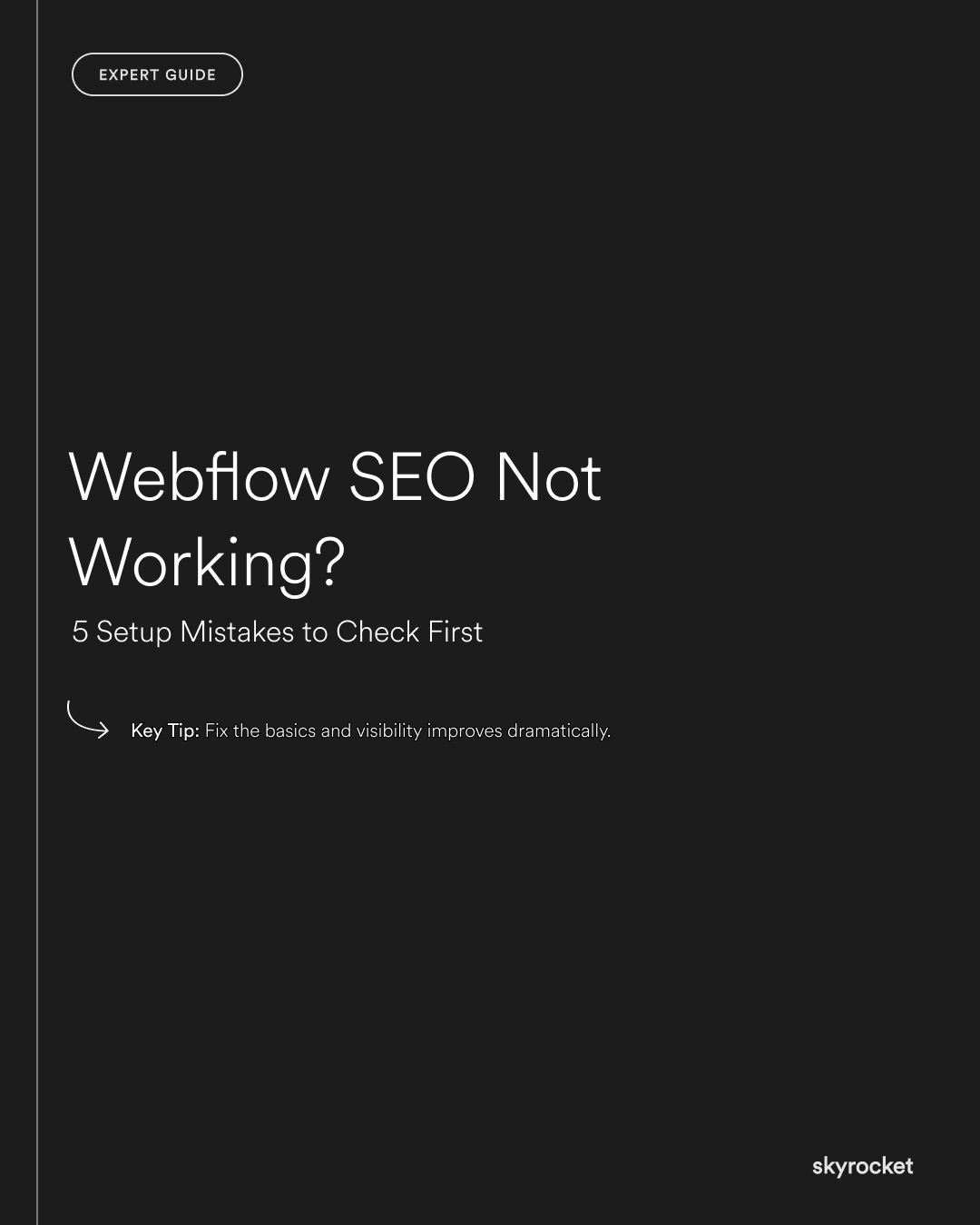You’ve invested in a Webflow site that looks the part. The design is clean, the content is strong, and your team is proud. But there’s a problem: no one seems to be finding it on Google. Traffic is flat, leads are trickling in, and the return on your investment feels disappointing.
This is a common story. A great website is only valuable if people can find it. And too often, the issue isn’t your content or even your competition. It’s the way your site has been set up.
Why this matters in business terms
Search visibility is one of the most cost-effective ways to generate leads. When your site doesn’t appear where it should:
- You lose sales to competitors who are easier to find.
- Marketing campaigns have to work harder (and cost more) to drive traffic.
- Your credibility takes a hit when customers can’t find you online.
In short, poor SEO setup isn’t just a technical issue. It’s a growth issue.
Key Tip: Most Webflow SEO issues aren’t about Google, they’re about setup. Business owners often think ranking problems mean Google doesn’t like them. More often, it’s simple mistakes in how the site was built or launched. Fix the basics and visibility improves dramatically.
5 common setup mistakes to check first
1. Pages not being indexed
If your site isn’t showing up at all, chances are pages aren’t being indexed. This can happen if robots.txt is blocking them, if noindex tags are in place, or if your sitemap hasn’t been submitted to Google Search Console.
2. Missing or duplicate meta titles and descriptions
Titles and descriptions are your shop window in search results. If they’re missing, duplicated, or poorly written, Google won’t know how to rank your pages — and users won’t be tempted to click.
3. Poor heading structure
Headings aren’t just about design. They help Google understand what your page is about. If everything is marked as H1 or there’s no logical order, your content is harder to interpret.
4. Slow site speed
A site that looks sleek but loads slowly will be penalised by search engines and abandoned by users. Oversized images, unnecessary scripts, and poor hosting setups are often the culprits.
5. Weak mobile experience
Google now prioritises mobile-first indexing. If your site doesn’t work seamlessly on mobile, rankings will suffer. Check navigation, text sizing, and touch-friendly buttons.
Real-world example
A NZ services business launched a Webflow site that looked fantastic. But six months later, organic leads were almost zero. An audit revealed that their entire blog section was set to noindex, meaning Google wasn’t even aware the content existed. Fixing the setting and resubmitting the sitemap tripled their organic traffic within three months.
Common misconceptions
“Can’t we just add more keywords?”
Stuffing keywords into your site won’t fix setup problems. If Google can’t access or understand your pages, keywords won’t help.
“SEO takes years to work.”
While long-term gains do take time, fixing setup mistakes often shows results in weeks, not years.
“Our site looks fine, so it must be optimised.”
Design quality and SEO performance aren’t the same thing. A beautiful site can be invisible to search engines if it’s not configured properly.
What to do now
- Check Google Search Console to see if all your key pages are indexed.
- Review titles and descriptions for uniqueness and clarity.
- Audit heading structure to ensure logical hierarchy.
- Run a site speed test and compress or optimise where needed.
- Test your site thoroughly on mobile devices to catch usability issues.
Your Webflow site should be a growth engine, not a hidden asset. By fixing a handful of common setup mistakes, you can unlock visibility, attract more leads, and make your website investment pay off. If you’d like a professional review of your Webflow SEO setup, we’re always here to help.