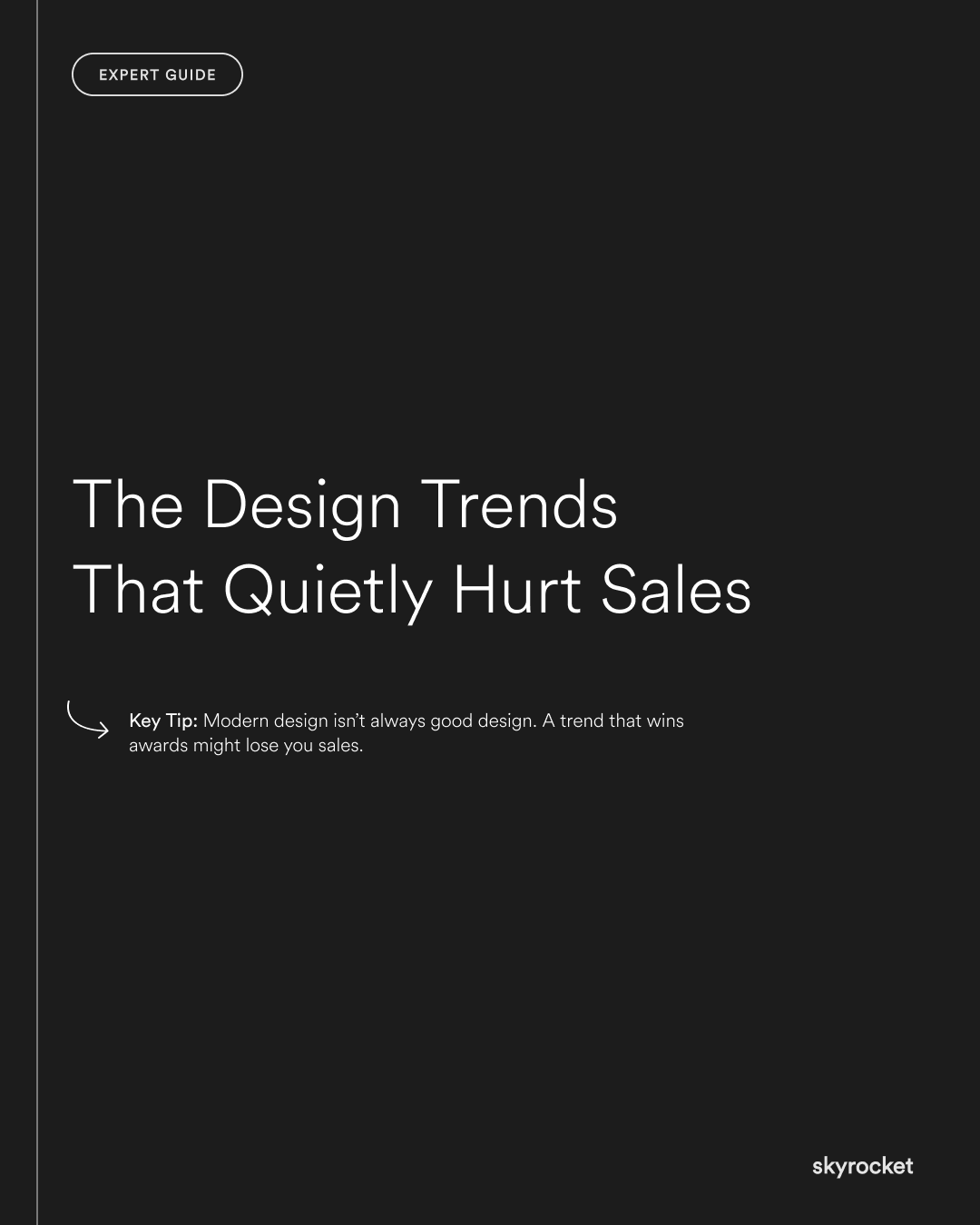Some design trends look great in awards galleries but quietly kill conversion in the real world. Think full-screen video backgrounds, auto-rotating carousels, ultra-minimal menus, and homepage layouts with 200 pixels of padding before you see any content.
They feel modern. But they frustrate users, overload the experience, or slow things down. That costs you in clicks, in trust, and in actual revenue.
This guide walks through the most common design trends we see hurting performance, and how to fix them without sacrificing style.
Why this matters: Because good design should drive growth
Most business owners and marketers aren’t reviewing heatmaps or inspecting click drop-off zones. So when a site underperforms, they assume they need more traffic, better copy, or a new campaign.
But the problem might be visual.
If your site is prioritising trends over usability, it doesn’t matter how many people land there. They won’t stay. They won’t convert. And they probably won’t come back.
Fixing this starts with recognising the difference between visual appeal and user-friendly performance.
Key Tip: Modern design isn’t always good design. A trend that wins awards might lose you sales.
Design trends that hurt more than they help
1. Full-screen video backgrounds
They look cinematic. But they:
- Slow down load times (especially on mobile)
- Distract from your headline
- Often autoplay with sound (which annoys users)
Fix it: Use static hero images or background loops with clear contrast and fast load. Keep motion subtle and purposeful.
2. Auto-rotating carousels (aka sliders)
They feel dynamic but:
- Users rarely see slide 2 or 3
- They distract from your CTA
- They’re hard to control on mobile
Fix it: Pick your strongest message or offer and feature that instead. Let users choose what to explore next.
3. Ultra-minimal navigation
A hamburger menu can be sleek, but:
- It hides critical paths
- It adds clicks to common tasks
- It reduces scanability
Fix it: Use clear, visible top nav with 3–5 priority links. Don’t bury essentials like Pricing, Contact, or Shop.
4. Oversized headers and whitespace overload
Big type and clean layouts look modern. But:
- They push important info below the fold
- They force more scrolling than necessary
- They can feel empty instead of premium
Fix it: Use hierarchy to guide, not overwhelm. Shrink headers. Tighten spacing. Respect your user’s time.
5. Fancy loading animations
Nice in theory. In practice:
- They delay access to content
- They rarely communicate value
- They can break on slower connections
Fix it: Prioritise speed. Let content load first. Keep transitions subtle.
Objection: “But this is what’s trending right now.”
Yes, and that’s the problem.
Design trends can be useful. But blindly following them leads to sites that look the part without doing the job.
Trends should serve function, not replace it. If a layout or feature makes it harder for someone to buy from you, it doesn’t belong, no matter how modern it looks.
What to Do Now
- Audit your homepage — Is the main message visible in the first screen, or hidden behind animation or oversized visuals?
- Review your navigation — Can a user reach your top 3 pages in one click?
- Kill the carousel — Pick your most important CTA and make it static and clear.
- Test your load speed — If your homepage takes more than 3 seconds, cut unnecessary visuals.
- Check your site on mobile — Trends often break or underperform on smaller screens.
Want help balancing style with performance? We build sites that do both and know when to ignore the trend in favour of what actually works.