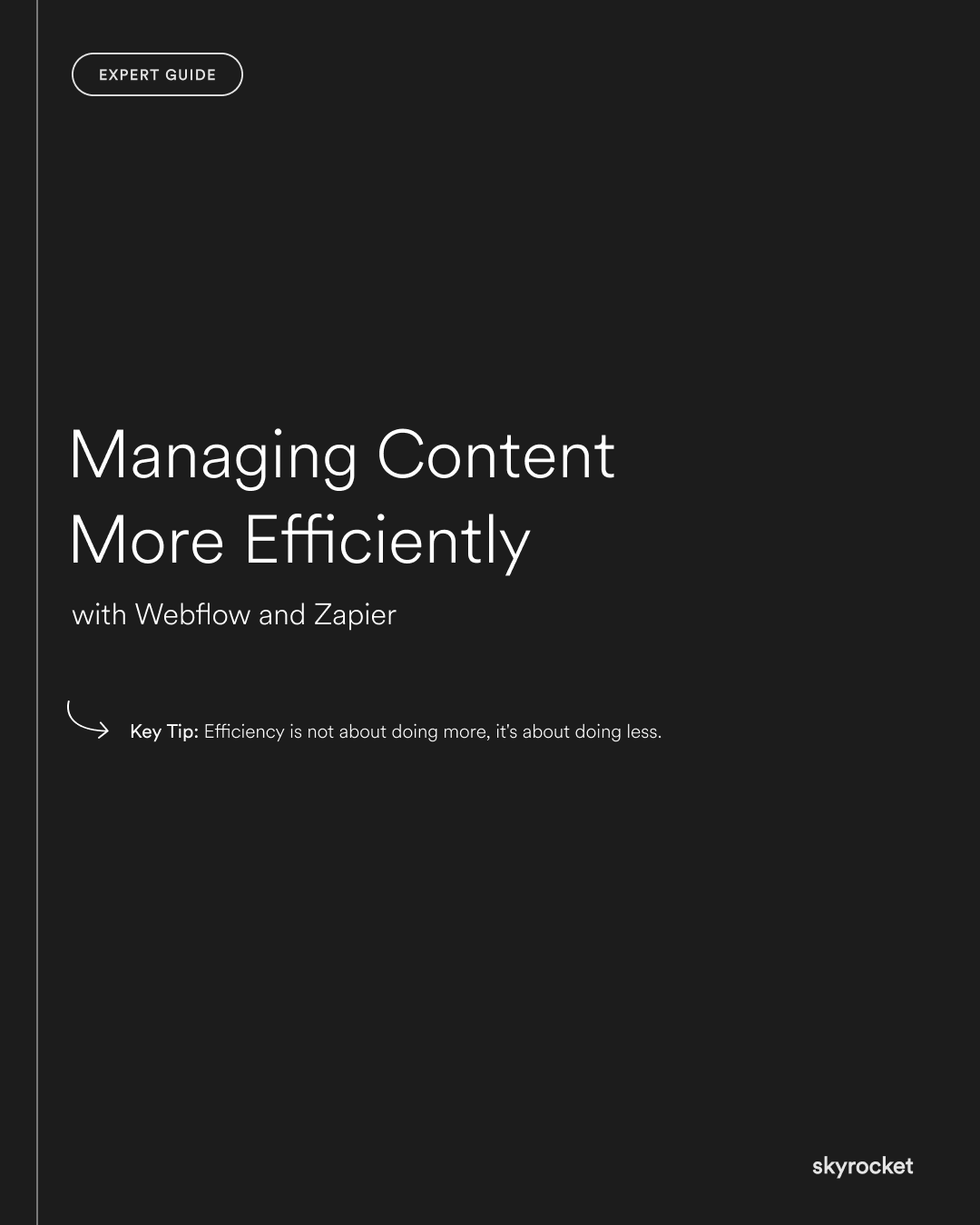For many businesses, managing content is a drain on time and energy. Blog posts need updating, product information changes, and marketing campaigns demand fresh landing pages. The problem is not the content itself, but the endless manual work that keeps teams bogged down. Copying data between tools, updating multiple platforms, or chasing someone to upload a simple update costs time, invites errors, and slows growth.
Business owners and decision-makers often feel the pinch when their team is stuck doing repetitive tasks that could be automated. The result? Slower campaigns, lost sales opportunities, and frustrated staff. The good news is that there is a smarter way to manage content workflows.
Webflow, when paired with Zapier, provides a scalable way to streamline and automate content operations. This guide will show you how to approach content efficiency strategically, why it matters for business outcomes, and what practical steps you can take.
Why This Matters for Business Outcomes
The way you manage content is directly tied to results that matter:
- Sales: Outdated content can mislead customers or block sales. Accurate and timely updates drive trust and conversions.
- Growth: If your team is buried in manual work, they cannot focus on strategic growth initiatives.
- Trust: Customers trust businesses that provide clear, consistent, and reliable information across channels.
- Efficiency: Automation reduces mistakes, frees up staff, and speeds up campaigns.
When you frame content management as a business driver, rather than a technical exercise, it becomes obvious why getting it right is non-negotiable.
Key Tip: Efficiency is not about doing more, it's about doing less. The businesses that gain the most from automation are not necessarily publishing more articles or updates. They are simply making sure their existing content is smarter, faster, and more consistent.
This is where Zapier shines. It connects the tools your team already uses, cutting out repetitive tasks and making every update count.
A Guide to Smarter Content Management
1. Identify Where Manual Work is Holding You Back
Start by mapping your current content processes. Ask your team:
- Where are we copying and pasting the same information across platforms?
- Which updates cause delays?
- What tasks feel like “busywork”?
Example: A retail business writes a blog announcing a new product. The team then has to manually add the product to Webflow, update social media, and send an email. Each step duplicates effort.
Action: Make a simple list of every content-related step your team performs, and flag anything repetitive. These are your automation opportunities.
2. Use Webflow CMS as Your Single Source of Truth
Webflow’s CMS lets you centralise content. Instead of scattering information across tools, you can store it in one place and connect it outward.
Practical Tip: Treat your CMS as the hub. Write product descriptions, blog posts, or landing page copy once in Webflow, then push it to other platforms using Zapier.
Example: A consultancy firm creates case studies in Webflow CMS. Using Zapier, those case studies can automatically be shared to LinkedIn, added to an email newsletter, and archived in Notion for internal reference.
3. Automate the Repetitive Work with Zapier
Zapier connects Webflow to thousands of other apps. It can handle tasks like:
- Publishing new CMS items to social channels.
- Sending Slack notifications when new content goes live.
- Backing up content automatically to Google Drive.
- Triggering emails in Mailchimp when new blog posts are published.
Scenario: Imagine a small e-commerce brand. Every time a new product launches, Zapier can:
- Create the product page in Webflow.
- Add the product to a Google Sheet for inventory tracking.
- Announce it via a scheduled post on social media.
The entire process runs without anyone copying and pasting, freeing up the team to focus on customers.
4. Keep Campaigns Aligned Across Channels
One of the biggest risks in marketing is inconsistency. A promotion goes live on your website, but the email goes out late, or social media posts do not match.
How to Fix It: Automate updates so all channels move together. Zapier can trigger multi-step workflows that ensure once a campaign is launched, every channel reflects it.
Example: A seasonal promotion is scheduled in Webflow. Zapier pushes the update to social media, adds a banner in email campaigns, and alerts the sales team on Slack. No one is left guessing, and the promotion is consistent across the board.
5. Measure and Optimise Content Workflows
Automation is not set-and-forget. Businesses that succeed review their workflows regularly.
Checklist for Optimisation:
- Are the automations still aligned with business goals?
- Are there manual steps left that could be automated?
- Is content accuracy improving as a result?
- What new tools have been added that could be connected?
Example: A growing SaaS company starts with simple blog-to-social automation. Six months later, they add connections to their CRM, ensuring sales reps always see the latest articles when talking to leads.
Common Objections (And Why They Don’t Hold Up)
“Can’t We Just Tweak the Old Way?”
Many businesses resist automation because they feel they can manage with small tweaks to their current process. The problem is that manual processes scale poorly. As your business grows, every “tweak” creates new bottlenecks.
“Automation Feels Too Technical”
It is true that automation sounds like a developer’s task, but tools like Zapier are designed for non-technical teams. Workflows can be built visually, with no coding required.
“Won’t This Replace People?”
Automation is not about replacing staff. It is about giving your people higher-value work. Instead of updating spreadsheets or duplicating posts, they can focus on strategy, creativity, and customer experience.
What to Do Now: A Quick Checklist
To start managing content more efficiently:
- Audit your current processes: List every manual content task.
- Centralise in Webflow CMS: Use it as your single source of truth.
- Automate with Zapier: Connect Webflow to your most-used tools.
- Align campaigns: Ensure promotions and updates are consistent across all channels.
- Review and refine: Revisit workflows every few months to keep them efficient.
Managing content does not have to drain your team’s energy. With Webflow as your hub and Zapier powering automation, you can cut busywork, reduce errors, and scale content operations in a way that directly impacts sales, trust, and efficiency.
If you would like expert help setting up smarter workflows, the Skyrocket team is always open to a conversation.