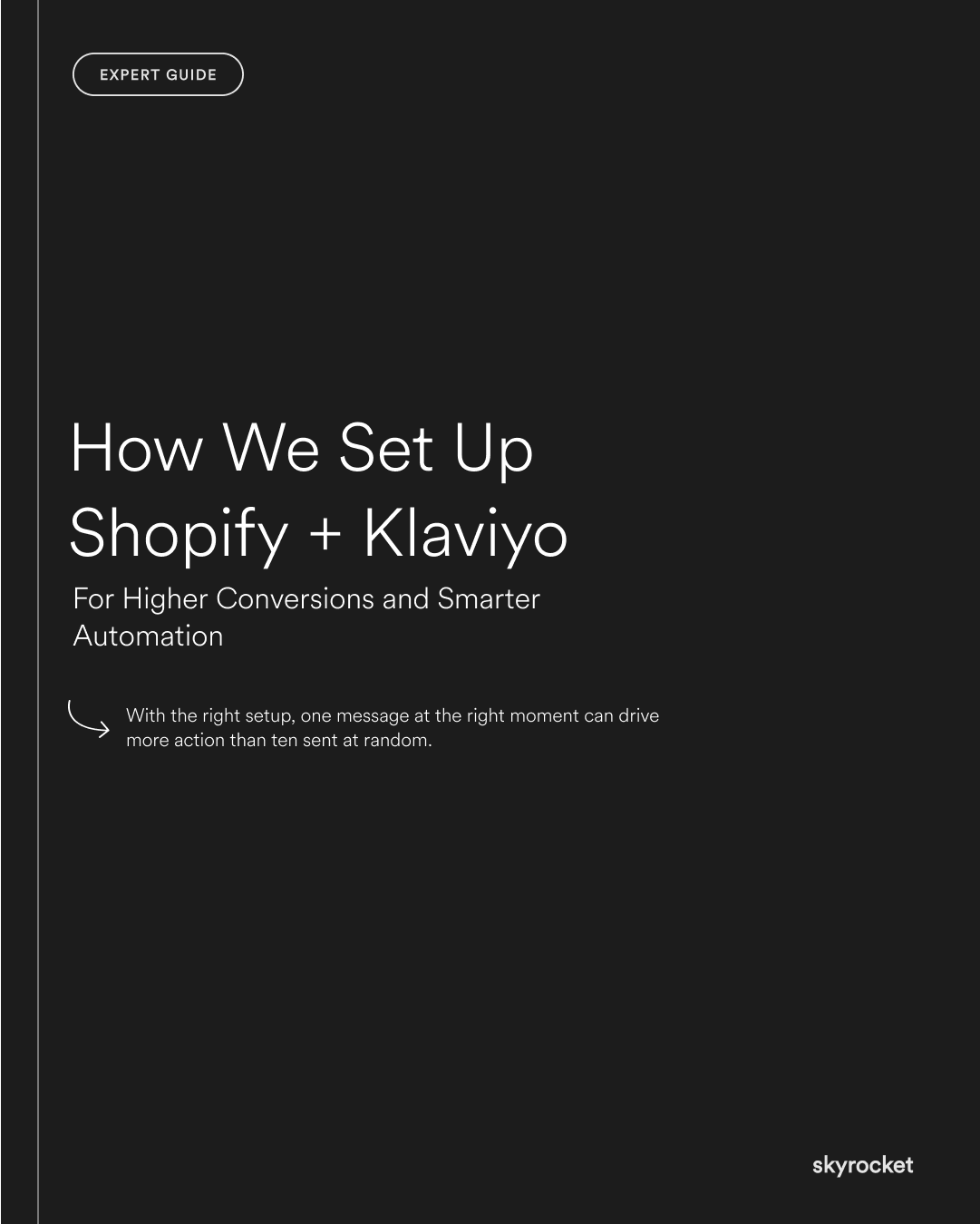If you're running an eCommerce store on Shopify, you already know the value of automation. But if your email flows feel clunky, your data’s patchy, or your campaigns just aren’t converting, it might be time to rethink your setup.
At Skyrocket, we work with brands across Aotearoa and beyond to build Shopify stores that don’t just look great — they perform. A big part of that is setting up Klaviyo to work with Shopify, not just alongside it.
This guide breaks down how we do it, why it matters, and what you can do to get the same results. Whether you're starting from scratch or need to clean up a messy integration, we’ll keep things clear, actionable, and fluff-free.
Key Tip: It’s not about sending more emails — it’s about making every message count. With the right setup, one message at the right moment can drive more action than ten sent at random.
Why Klaviyo + Shopify is Worth Doing Right
Shopify is a powerful platform for running your store. Klaviyo is a powerful platform for turning browsers into buyers. When they’re properly connected, you get:
- Real-time customer data (what they view, add to cart, and buy)
- Automated flows that respond instantly to customer behaviour
- Clean, smart segmentation so you send the right message at the right time
Done right, it’s like adding a 24/7 sales assistant to your store — one that knows exactly who your customer is and what they want.
Done poorly, it’s a mess of duplicate profiles, missing emails, and marketing that feels off.
We’re here to help you do it right.
Step-by-Step: How We Set It Up
1. Start with a Plan
Before we touch any code or install any apps, we start with a strategy session.
We ask:
- What does the business want from Klaviyo?
- What data do we need to make that happen?
- What automations will actually help sales and retention?
Why it matters: A clear plan avoids bloat. You don’t need every automation — just the ones that align with your customer journey.
2. Use Klaviyo’s Official Shopify App
No shortcuts here. We always use Klaviyo’s official integration from the Shopify App Store.
What it does:
- Securely connects your Shopify data to Klaviyo
- Syncs historical orders, customer info, products, and more
- Tracks real-time events like viewed product, added to cart, and checkout started
Why it matters: This is the cleanest way to get your data flowing into Klaviyo without headaches.
3. Pull in Past Data
Klaviyo lets you pull in your entire customer history — not just new activity. We always enable this during setup.
Why it matters: You can instantly build segments like:
- Customers who haven’t purchased in 90 days
- First-time vs. repeat buyers
- High spenders who haven’t returned
Which means smarter emails, right from day one.
4. Set Up On-Site Tracking
Beyond syncing data, we make sure Klaviyo can see what customers do before they buy.
How:
- Add Klaviyo’s web tracking snippet to Shopify’s theme.liquid file
- Enable "Viewed Product" and "Added to Cart" tracking via simple snippets
Why it matters:This powers your most valuable flows — like browse abandonment and cart recovery — and improves segmentation.
5. Set Up Smart Automations (and Skip the Noise)
We start with four core flows that cover the bulk of value:
- Welcome Flow: Greet new subscribers and introduce your brand
- Abandoned Cart: Remind people what they left behind
- Post-Purchase: Confirm orders, build trust, and suggest next steps
- Winback: Reach out to customers who’ve gone quiet
Our approach:
- Customise these flows with your brand tone and product info
- Keep them lean — one to three emails max
- Use split logic (e.g. different messages for new vs. returning customers)
No fluff. Just flows that move the customer forward.
6. Build Better Signup Forms
We create high-converting forms that match your site and your offer.
Best practice:
- Use popups or slide-outs with a clear offer (10% off, free gift, etc.)
- Keep fields minimal (name and email is plenty)
- Trigger based on behaviour (e.g. time on site, exit intent)
We also ensure the forms are Klaviyo-powered, not Shopify-native, to avoid duplicate profiles and lost data.
7. Test Everything
This is where many businesses slip up. We test:
- Whether flows trigger when they should
- If emails display properly on mobile and desktop
- Whether data is syncing in real time
- If contacts are being added to the right lists/segments
We also check against your Shopify store’s settings to make sure there’s no overlap or conflict.
8. Turn Off Competing Automations
Once Klaviyo is running, we help you turn off any overlapping Shopify notifications (like order or shipping confirmations) that could double up and confuse customers.
Consistency is key.
Real-World Wins
Some of the things we’ve helped clients achieve with a well-set-up Shopify + Klaviyo combo:
- 18% lift in abandoned cart recovery emails
- 2x higher open rates on welcome emails by syncing better data
- A 10-minute automation saving 5+ hours/week in manual marketing tasks
These aren’t unicorn results — they’re standard when your setup is clean and your data’s flowing properly.
What to Do Now: Checklist
- Define your goals for Klaviyo (sales, retention, repeat orders?)
- Install Klaviyo’s official Shopify app and connect your store
- Enable full data sync, including past customer data
- Add Klaviyo’s tracking snippet to your Shopify theme
- Turn on "Viewed Product" and "Added to Cart" tracking
- Set up 4 core flows: Welcome, Abandoned Cart, Post-Purchase, Winback
- Build one strong, branded signup form with a clear offer
- Test each flow and check for mobile compatibility
- Turn off any conflicting Shopify email notifications
- Monitor performance and refine based on real customer behaviour
Final Thoughts
Smart automation starts with clean data. When Shopify and Klaviyo are working together properly, you don’t just send more emails — you send better ones. Ones that reach the right person at the right time with the right message.
If your setup feels messy, or your emails are underperforming, we can help.
At Skyrocket, we do more than just build beautiful Shopify sites. We make sure they’re backed by smart, scalable systems that help you grow.
Want to automate without overcomplicating it? Let's talk.