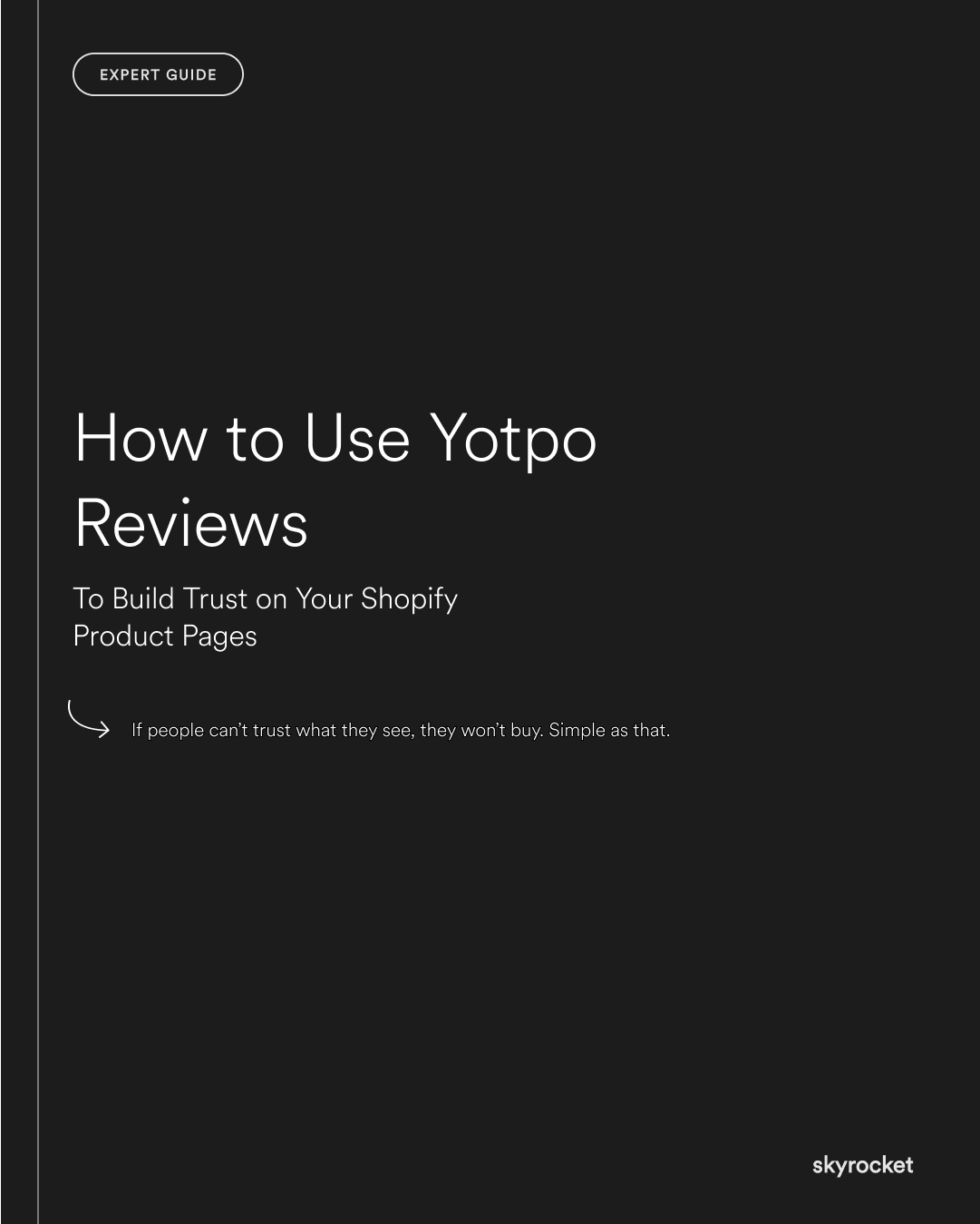If people can’t trust what they see, they won’t buy. Simple as that.
Yotpo Reviews gives you a smart way to show real feedback right where it counts — on your product pages. Not because it’s trendy, but because we all rely on what others say before making a decision.
This guide walks you through how to use Yotpo to build trust, improve accessibility, and create a smoother shopping experience. It’s written for business owners and decision-makers. No jargon, no tech headaches, no fluff.
Key tip: 94% of people say they are more likely to buy a product with four- or five-star reviews. If you’re not showing reviews clearly on your product pages, you’re leaving money on the table.
What Yotpo Reviews Does (and Why It Works)
Yotpo plugs into your Shopify store and displays customer reviews where they matter most. But this is more than a ratings widget. It’s a powerful trust-builder.
1. Real Feedback Beats Clever Copy: Shoppers trust other shoppers. A strong review section can do more for conversions than your best-written product description.
2. Honest Reviews Feel More Believable: People don’t expect perfection. A few neutral or critical reviews actually build more credibility. Yotpo displays a balance of feedback so it all feels real.
3. You Can Show Visual Proof: Let customers upload photos and videos of your product in real life. This helps others picture it in their own world. That’s how confidence builds.
4. Two-Way Engagement Matters: Responding to reviews (the good and the not-so-good) shows you're paying attention. That kind of visibility builds long-term loyalty.
5. Boosted Reach Without Extra Work: Yotpo syncs with Google and other platforms, so your top-rated products show up more often and with star ratings attached. More visibility, more trust, more sales.
How to Use Yotpo Reviews on Your Store
This is the practical part. No fluff, no tech-speak. Just a simple checklist of what to do and why it works.
Step 1: Install Yotpo on Shopify
- Head to the Shopify App Store and install the Yotpo Reviews app.
- Connect it to your product pages through the guided setup.
- You don’t need to write a line of code. Yotpo handles the heavy lifting.
Step 2: Set Up Your Review Request
- After someone buys, send an automated email or SMS asking for a review.
- Use friendly, on-brand wording. Think more “How did it go?” and less “Please rate your purchase.”
- Schedule it for a few days after delivery so they’ve had a chance to use it.
Step 3: Show Reviews Where They Count
- Display star ratings near the "Add to Cart" button.
- Include a customer photo or quote near the product gallery.
- Add a section for Q&A or detailed reviews below the product description.
Step 4: Respond to Reviews
- Say thank you to happy customers.
- Address any concerns honestly and helpfully. No corporate-speak or copy-paste replies.
- This doesn’t just help the reviewer. It shows everyone else how you handle feedback.
Step 5: Enable Photos and Videos
- Let customers upload visuals with their reviews.
- This builds confidence in the product and gives people a clearer idea of what to expect.
- It’s one of the most underused tools in ecommerce, and it works.
Step 6: Keep Things Accessible
- Make sure your review section uses large, legible fonts.
- Check that star ratings and text contrast meet accessibility standards.
- Add alt text to all customer images so screen readers can describe what’s there.
Step 7: Use Insights to Improve
- Yotpo gives you data on review volume, ratings, engagement and conversions.
- Use this info to adjust your review request timing, wording, and layout.
- Keep the review flow fresh. People are more likely to buy when they see recent, relevant feedback.
Why This Works (In Real-World Terms)
- People are risk-averse. They want to feel sure before they buy.
- Reviews give them that confidence.
- When the review experience is smooth and accessible, it removes one more barrier to buying.
- It's not just good UX. It's good business.
What to Do Now — Action Checklist
- Install Yotpo Reviews from the Shopify App Store
- Set up automated review requests for post-purchase emails or texts
- Customise the review invitation to match your brand voice
- Show star ratings and top reviews on key parts of your product pages
- Enable customer photos and video uploads
- Respond to reviews publicly and consistently
- Ensure the layout meets accessibility best practice — clear fonts, alt text, good contrast
- Monitor performance and refine over time
Let’s Wrap It Up
Building trust doesn’t have to be complicated. Show real feedback. Keep it clear and accessible. Make sure your store speaks to everyone, not just the easy-to-reach.
At Skyrocket, we help ecommerce stores create smart, sharp product pages that build trust and convert. No code, no clutter, no cookie-cutter anything. If you'd like help making your Shopify store more accessible and more effective, give us a shout. We’ll make it easy.