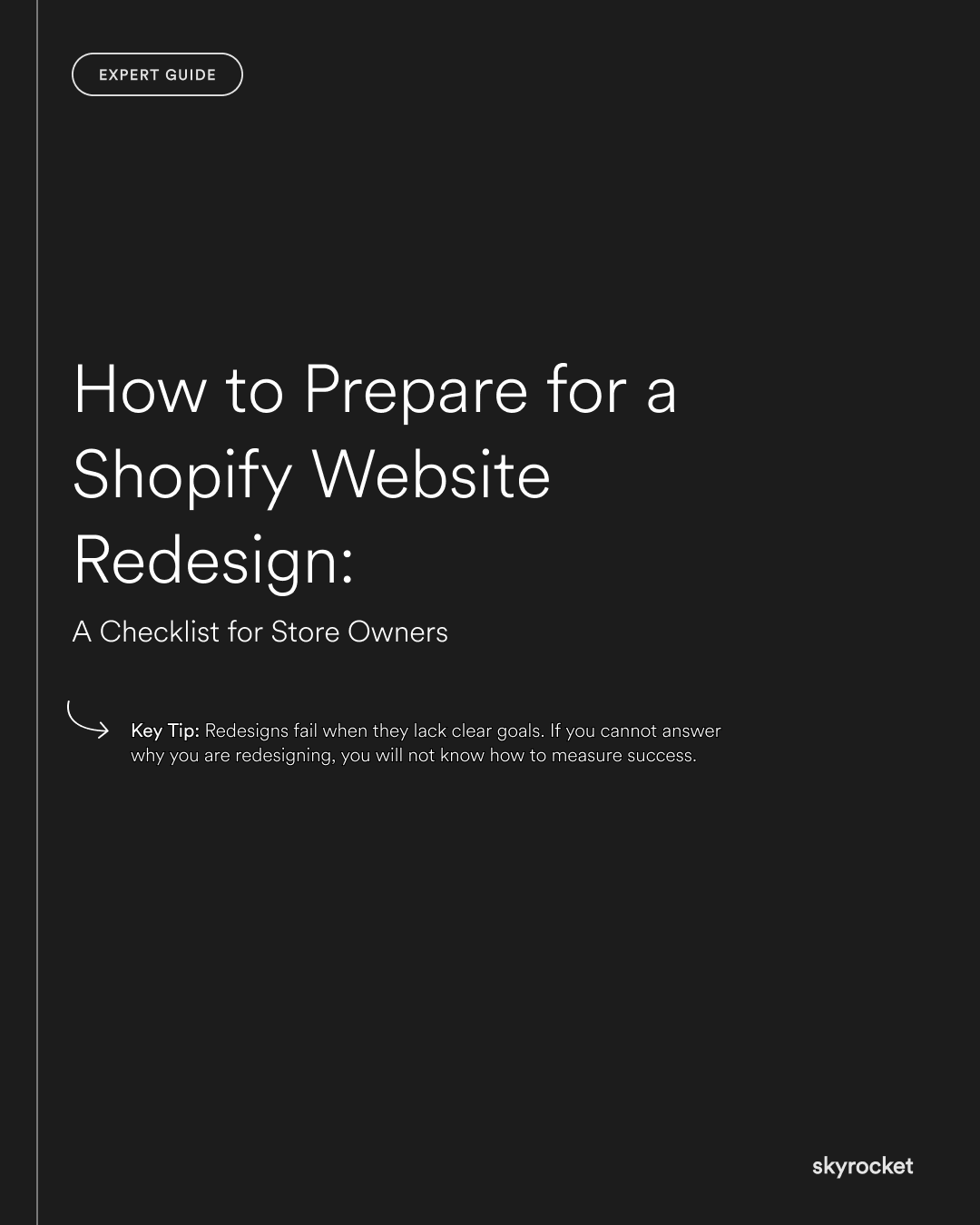You know your store needs a refresh. Sales are flat, the design feels dated, or the customer journey is clunky. The temptation is to jump straight into a redesign, hand the brief to an agency, and hope the new version fixes everything.
The problem is that redesigns are rarely straightforward. Without preparation, they can run over budget, take longer than expected, and still fail to deliver the business outcomes you need. A redesign that focuses only on surface-level aesthetics can leave you with a prettier site that still struggles with the same conversion and efficiency issues.
This guide walks you through how to prepare properly. With the right steps in place, your redesign will not only look better but also drive more sales, improve customer trust, and make your business more efficient.
Why Preparation Matters in Business Terms
A Shopify redesign is not about fonts or colours. It is about sales performance, customer experience, and operational efficiency.
- Sales: A smoother checkout flow means fewer abandoned carts and higher conversion rates.
- Growth: A modern, scalable platform supports expansion into new markets or products.
- Trust: A well-designed store signals professionalism and reliability.
- Efficiency: The right build reduces manual work and makes updates easier for your team.
When you prepare with these outcomes in mind, you avoid wasting time and money on changes that do not move the needle.
Key Tip: Redesigns fail when they lack clear goals. If you cannot answer why you are redesigning, you will not know how to measure success. Are you aiming to increase conversions, reduce customer support queries, or speed up site management? A new look alone will not solve these problems.
Step 1: Audit Your Current Store
Before you think about what to build, you need to know what is working and what is not.
Analyse Your Sales Funnel
- Where are customers dropping off?
- How does your conversion rate compare across desktop and mobile?
- Which products or categories perform best?
Use Shopify analytics, Google Analytics, or a heat-mapping tool to gather evidence.
Review Customer Feedback
Your customers often know the issues better than you. Look at support tickets, product reviews, and survey responses. Are customers complaining about navigation, load times, or checkout problems?
Check Technical Performance
Slow load times, broken links, or clunky integrations all hurt the customer experience. A technical audit highlights hidden issues that a design update alone will not fix.
Step 2: Define Business Goals
Every redesign should have 2–3 measurable goals tied directly to outcomes. Examples:
- Increase checkout conversion rate from 2 percent to 3.5 percent.
- Reduce customer service queries about order tracking by 30 percent.
- Speed up product upload time for staff by 50 percent.
These goals guide design, development, and budget decisions. They also give you a way to measure success after launch.
Step 3: Map Your Customer Journey
Think like your customer. From the moment they land on your store to the point they receive a confirmation email, what is their journey?
- How easy is it to find products?
- Is the navigation intuitive?
- Is checkout quick and reassuring?
- Are post-purchase updates clear?
Mapping this journey highlights friction points that need to be solved in the redesign.
Example: A Christchurch clothing retailer discovered most drop-offs happened when customers selected sizes. The size guide was hidden in a pop-up. By making it prominent in the new design, they reduced returns and lifted conversions.
Step 4: Involve Your Team Early
Redesigns often fail when they are treated purely as a design project. Your customer service staff, warehouse team, and marketers all see daily pain points that can be solved in the redesign.
- Ask customer service what customers complain about most.
- Ask the warehouse team where order information is unclear.
- Ask marketers how easy it is to update campaigns.
These insights help create a redesign that fixes real business problems, not just surface-level style.
Step 5: Prioritise Function Over Flash
It is easy to get caught up in design trends. But the best Shopify stores are not just pretty. They are intuitive, reliable, and fast.
Focus on:
- Clear navigation: Customers should never feel lost.
- Fast checkout: The fewer clicks, the better.
- Mobile optimisation: More than half of traffic comes from mobile.
- Accessibility: Design for all users, not just some.
A bold visual update should never come at the cost of usability.
Step 6: Plan Your Content and Assets
A redesign is the perfect moment to refresh copy, photography, and brand assets. Too often, businesses leave this until the last minute, which causes delays and compromises quality.
- Rewrite product descriptions to focus on benefits, not just features.
- Update photography to reflect your brand today, not five years ago.
- Ensure your logo, colours, and tone of voice are consistent.
A new design with old, mismatched content is like a renovated house with outdated furniture.
Step 7: Review Integrations and Apps
Many Shopify stores accumulate a patchwork of apps over time. Some overlap in function, some slow down your site, and others cost money without delivering real value.
Before your redesign, ask:
- Which apps do we actually use?
- Which ones slow the site down?
- Can we replace multiple apps with one streamlined solution?
Cleaning up integrations improves performance and reduces ongoing costs.
Step 8: Budget Beyond the Build
Many store owners think the redesign cost is only the upfront agency or developer fee. In reality, you also need to budget for:
- Content creation: Copywriting, photography, and video.
- App subscriptions: Ongoing monthly costs.
- Testing: Time and resources for QA across devices.
- Post-launch support: Fixes and adjustments once the site is live.
Planning for these costs avoids nasty surprises and ensures the project delivers long-term value.
Step 9: Plan for Testing and Launch
Rushing to launch is a common mistake. Proper testing ensures a smooth customer experience from day one.
- Test across multiple devices and browsers.
- Test checkout with real orders.
- Test integrations like email, inventory, and shipping.
- Run user tests with a small group of customers.
A phased launch, such as soft-launching to staff and loyal customers first, reduces risk and helps you catch issues early.
Common Objection: “Can’t We Just Tweak the Current Site?”
It is tempting to make small changes rather than commit to a full redesign. Sometimes this is the right call. If your issues are limited to design elements, tweaks may work.
But if your problems are structural, such as poor checkout flow, slow performance, or outdated integrations, tweaks are like patching holes in a sinking boat. The deeper problems remain, and costs keep piling up.
The decision should come back to your business goals. If tweaks cannot deliver on them, a proper redesign is the smarter investment.
What to Do Now: A Practical Checklist
If you are preparing for a Shopify redesign, here is how to start:
- Audit your store: Gather data on sales, performance, and customer feedback.
- Define your goals: Set measurable business outcomes.
- Map the journey: Walk through the customer experience end to end.
- Involve your team: Capture insights from every department.
- Clean house: Review content, apps, and integrations.
- Budget realistically: Plan for content, testing, and support.
- Schedule testing: Do not rush the launch.
Wrapping Up
A Shopify redesign is an opportunity to reset not just how your store looks, but how it performs. With clear preparation, you avoid wasted spend, missed deadlines, and disappointing results. More importantly, you create a store that drives sales, builds customer trust, and supports efficient growth.
If you would like guidance on preparing for a redesign that delivers real business outcomes, Skyrocket’s team in New Zealand can help. Reach out for a conversation when the time feels right.