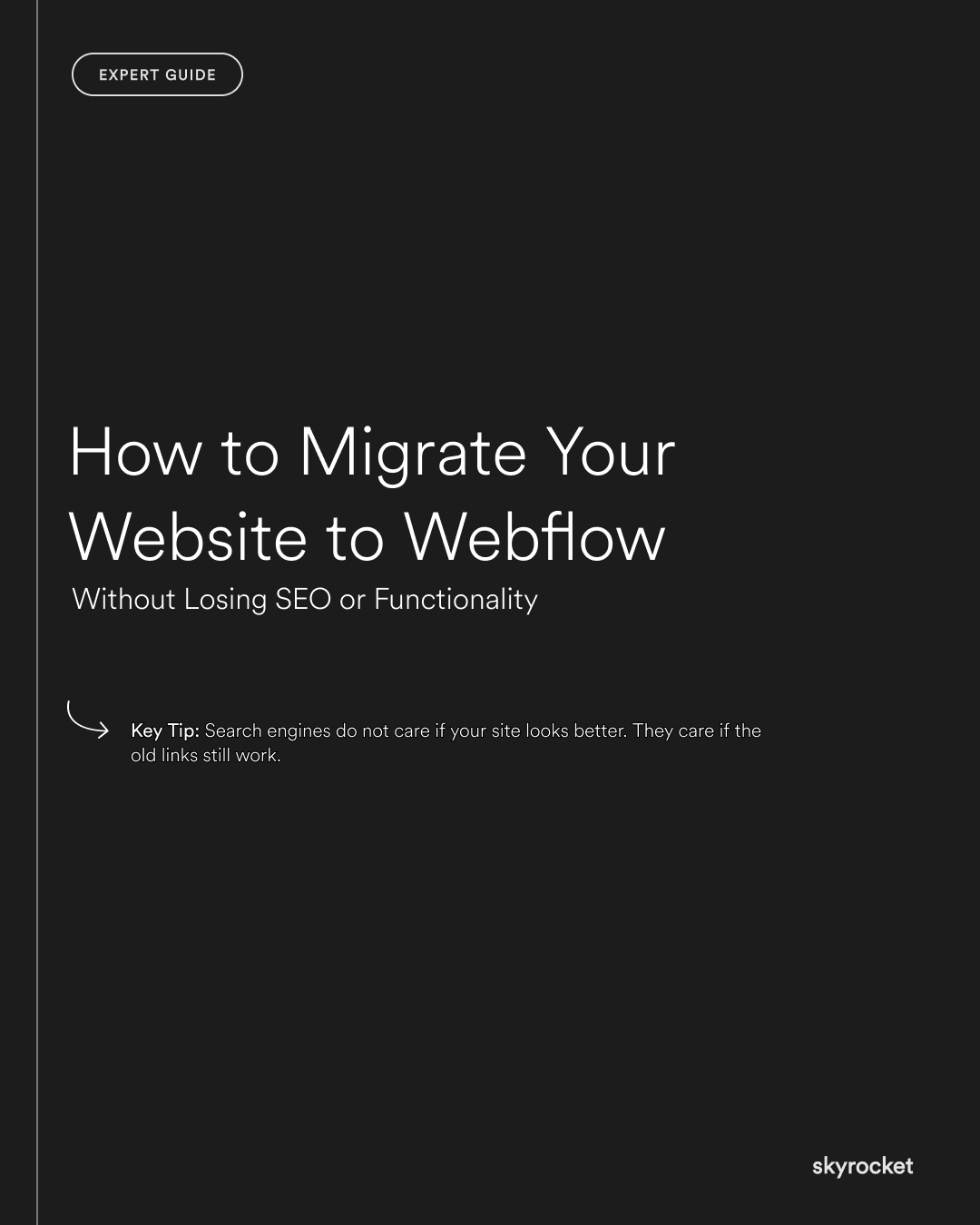Your website has been doing the job for a while, but now it is showing its age. Pages are slow, design feels dated, and updating content is harder than it should be. Worse, you worry that moving to a new platform will tank your SEO or break critical features. It is a real business risk, and for many decision makers it is easier to stick with what they have. But sticking can be more costly than moving.
This guide explains how to migrate your website to Webflow safely. You will learn what to watch for, how to keep SEO intact, and how to make the most of the opportunity to improve your site. Think of it as a roadmap to take your business site forward with confidence.
Why This Matters in Business Terms
Website migrations are not just technical exercises. They directly affect your business in measurable ways:
- Sales: A slow or clunky site kills conversions. Smooth, fast Webflow sites typically convert better.
- Growth: As you expand, you need a platform that scales. Webflow makes it easier to add pages, campaigns and design updates without development bottlenecks.
- Trust: Your website is often the first impression. A migration done poorly can damage your brand if customers hit errors or broken links.
- Efficiency: Webflow is built to empower non-developers. Marketing teams can update content quickly, saving time and budget.
Key Tip: Search engines do not care if your site looks better. They care if the old links still work. A clear redirect strategy is the most powerful safeguard you have when migrating.
Real-World Guide to a Safe Migration
1. Audit Your Current Site
Start with a complete inventory. List every page, blog post, product, and resource. Export all URLs and create a sitemap of what you have today. This becomes the baseline for planning.
Look for:
- High-traffic pages
- High-ranking keywords
- Backlinked content
- Pages with conversions (forms, downloads, checkouts)
These are your crown jewels. Protect them first.
2. Define Your Goals Clearly
What do you want the migration to achieve beyond a new look?
- Faster site speed?
- Easier content management?
- Better mobile performance?
- Improved brand consistency?
Clarify business outcomes so you measure success by more than “the site still works.”
3. Map Your URLs
This is the heart of SEO-safe migration. Match every old URL to its new location. For any that will not exist, choose the closest relevant replacement. Use permanent (301) redirects so search engines and users land in the right place.
Do not leave gaps. Even rarely visited pages can hold valuable backlinks.
4. Rebuild Content and Structure in Webflow
Bring across text, images, and media, but also improve where needed. Migration is a chance to:
- Simplify navigation
- Clean up bloated page templates
- Modernise design
- Optimise mobile layouts
Take care not to introduce unnecessary changes that confuse existing customers. Keep the core journey familiar.
5. Protect Your SEO Elements
Beyond redirects, migrate the technical pieces that support rankings:
- Page titles
- Meta descriptions
- Image alt text
- Internal linking
- Schema markup where used
Webflow supports all of these, but you need to bring them over deliberately.
6. Test Before You Launch
Run your new Webflow site in a staging environment. Check:
- Page speed
- Forms and integrations
- Mobile responsiveness
- Redirects working as expected
- Analytics tracking in place
Fix issues before the public sees them.
7. Go Live with Care
Plan your switch for a quieter traffic period. Update DNS, check redirects, and monitor for 404 errors. Keep a close eye on analytics in the first week to catch dips early.
8. Post-Launch Monitoring and Improvement
The job does not end at launch. Keep tracking:
- Search Console errors
- Keyword rankings
- Conversion rates
- Site speed and user feedback
Use this data to fine-tune. Migration is the starting line, not the finish.
Common Objections
“Can’t we just refresh the design on our old platform?”
Sometimes you can. But if the problem is structural, then a fresh build in Webflow will solve the root issue, not just cover it up.
“We’ll lose all our SEO if we move.”
Not if you plan properly. With a strong URL map and redirect plan, most businesses see traffic recover quickly.
“It will take too long or cost too much.”
Migration is an investment, but the ongoing savings in time, efficiency, and lost sales usually outweigh the upfront project cost.
“We need every single feature we already have.”
Not true. Rebuilds are a chance to simplify. Start with what you actually use and need now. Add the rest later if it is still relevant.
Here’s an Example to Make This Real
Company: PureWell, a NZ natural skincare brand.
Before: Their old CMS site was slow, hard to edit, and frequently broke after plugin updates. SEO traffic was strong, but they feared losing it in a rebuild.
What they did:
- Audited and mapped all URLs
- Identified top 50 traffic-driving pages
- Rebuilt the site in Webflow with modern design and cleaner structure
- Set up redirects and migrated all metadata
- Tested redirects and analytics before launch
Result: Within 2 months, SEO traffic was stable, page speed doubled, and their team could launch new campaigns in hours instead of weeks.
What to Do Now: Your Checklist
- Audit your site: List every page, identify high-value ones.
- Define goals: Know what success looks like.
- Map URLs: Create a one-to-one redirect plan.
- Rebuild smartly: Improve design without losing core flow.
- Protect SEO: Bring across metadata and linking.
- Test thoroughly: Speed, redirects, forms, mobile.
- Monitor post-launch: Catch issues early, adjust fast.
Want to Talk It Through?
Migrating your site can feel daunting, but it does not have to be messy. With clear planning and the right approach, you can move to Webflow without losing the hard-earned traffic and trust your business depends on. If you want a sounding board, we are always happy to chat.