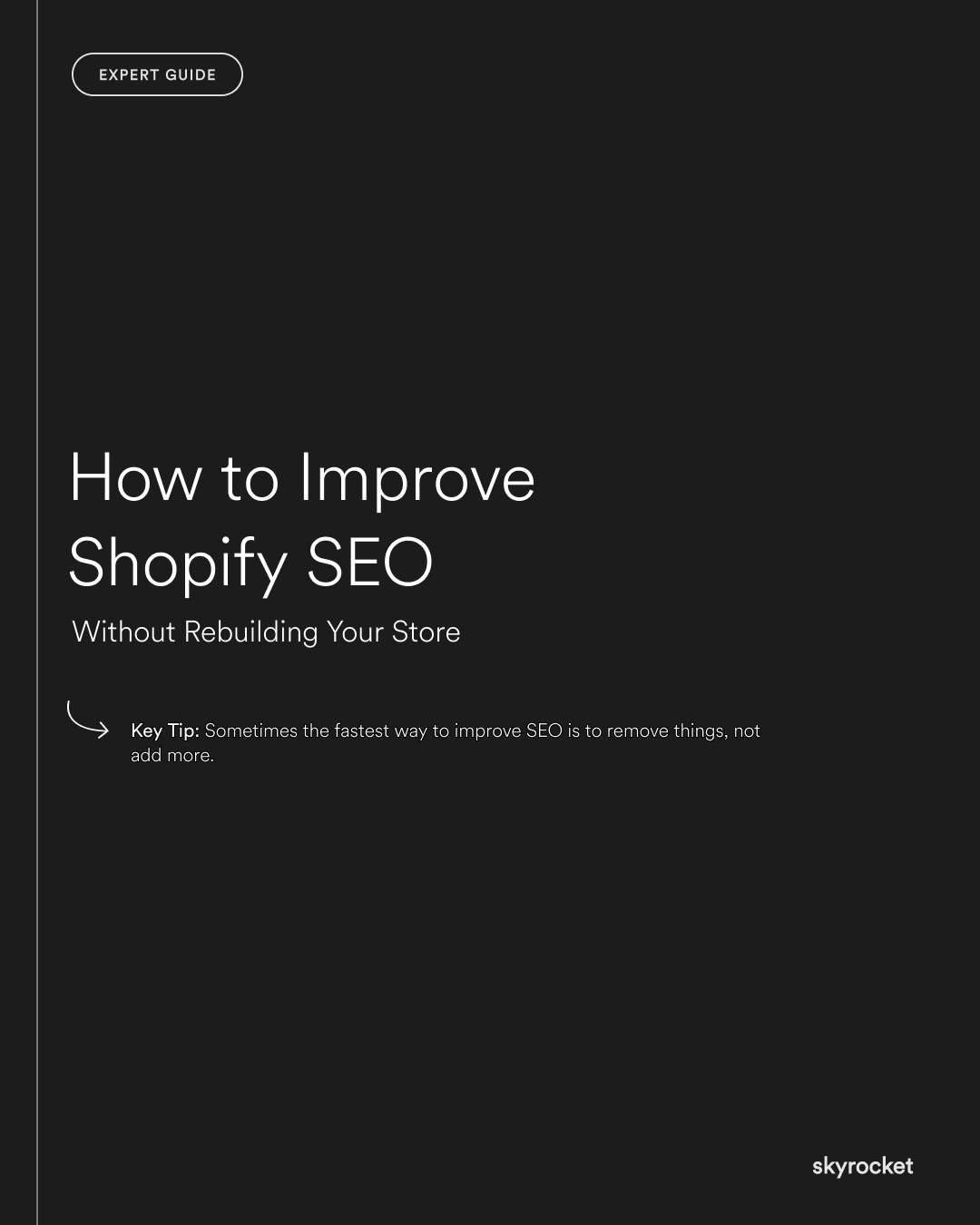You run a Shopify store. Sales are okay, but growth feels stuck. Competitors are climbing Google’s rankings while your traffic stays flat. You wonder if you need to rebuild your whole site to fix SEO.
Rebuilding is expensive. Time-consuming. Risky. The good news? In most cases, you don’t need to start over. You just need to work smarter with what you’ve already got.
This guide shows you how to improve your Shopify SEO without a full rebuild. Real advice, plain English, practical steps. No technical jargon. Just what you need to know to get better results.
Why SEO matters in business terms
- Sales growth: More organic traffic means more sales without increasing your ad budget.
- Trust and credibility: Pages that rank higher are seen as more authoritative and trustworthy.
- Efficiency: You don’t lose existing content or rankings. You get more from the investment you’ve already made.
- Long-term value: SEO improvements keep working in the background. Unlike ads, they don’t switch off when the budget stops.
Key Tip: Sometimes the fastest way to improve SEO is to remove things, not add more. Cluttered code, duplicate content, unused apps all slow you down. Cleaning up often delivers more value than adding new pages or features.
What You Can Do Now: Practical SEO Fixes
1. Clean up duplicate content and URLs
Shopify often creates multiple versions of the same page, especially if products appear in more than one collection. Google doesn’t love that. It splits your SEO power across multiple pages instead of focusing it.
What to do:
- Use tools like Google Search Console or Screaming Frog to identify duplicate pages.
- Set canonical tags so Google knows which version to prioritise.
- Avoid linking to collection-based product URLs unless it’s necessary.
2. Rewrite your titles and descriptions
Shopify themes often use default or repeated titles. That’s a missed opportunity.
What to do:
- Write custom page titles for your most important pages: home, collections, best-selling products.
- Use keywords people actually search for.
- Keep it clear and benefit-focused. Think like your customer, not a developer.
Example:
- Bad: “Summer Collection – Store Name”
- Better: “Lightweight Linen Shirts for NZ Summers”
3. Expand thin content
If your product or collection pages only have a line or two of text, you’re not giving search engines (or customers) enough to work with.
What to do:
- Add 200 to 500 words of useful content to collection pages. Talk about the products, who they’re for, what to consider when buying.
- For products, go beyond basic specs. Explain benefits, share care instructions, include FAQs.
- If it’s relevant, include customer reviews. These count as content too.
4. Improve site speed
Speed matters. A slow store doesn’t just annoy users, it also hurts your SEO.
What to do:
- Compress images before uploading. Use modern formats like WebP if your theme allows it.
- Remove unused apps and disable features that aren’t adding value.
- Turn off animations, countdown timers, or popups that slow the experience.
- Use lazy loading for images further down the page.
Check your store’s performance in Shopify’s built-in speed report or use tools like PageSpeed Insights.
5. Tidy your internal linking
Google (and your customers) rely on clear, consistent links to understand your site.
What to do:
- Make sure your top collection and product pages are linked from multiple places: menus, blog posts, footers, etc.
- Add links in product descriptions or blog posts to related products or categories.
- Use breadcrumbs if your theme supports them.
- Don’t let pages sit “orphaned” with no links pointing to them.
6. Rethink your keyword strategy
This isn’t about stuffing pages with keywords. It’s about matching what people actually search for and what they’re trying to do.
What to do:
- Use tools like Google Search Console or UberSuggest to find high-intent keywords.
- Map each keyword to a specific page. Don’t try to rank multiple pages for the same search term.
- Update old content to include fresh keywords and better reflect what people are searching now.
Think about local intent too. If you're based in NZ and ship locally, that’s part of your SEO edge.
7. Fix technical basics
No rebuild required, just a little housekeeping.
What to do:
- Make sure your sitemap is submitted to Google Search Console.
- Check that your robots.txt file isn’t blocking important pages.
- Set up redirects for any broken or outdated URLs.
- Use structured data where possible so your products show rich results in search.
A real-world example
A boutique bag brand based in Wellington had the same problem: flat traffic, slow sales growth, and a store full of apps.
Here’s what they did:
- Removed two heavy apps that were slowing the homepage.
- Updated all product descriptions to highlight craftsmanship, care tips, and story behind the leather.
- Compressed every image on the site and enabled lazy loading.
- Used canonical tags to fix duplicate product URLs.
- Added links from blog posts to top collections.
Three months later, they were ranking higher for key terms like “leather laptop bag NZ” and saw a noticeable lift in conversion.
What people often get wrong
“We’ll just tweak a few things on the homepage.”
That won’t move the needle. SEO wins come from your category pages, your product descriptions, your technical setup. Not just what’s visible above the fold.
“We need to rebuild the whole site.”
Not necessarily. Unless your current theme is broken or outdated, you’re likely better off optimising what you have first.
“It’s too technical, we can’t do this ourselves.”
Most of these changes don’t need a developer. You can do them gradually, and you don’t need to do everything at once. Start with the pages that drive the most traffic or sales.
What to do now: Your SEO action list
Start with this shortlist. It’s simple, practical, and gets results.
- Pick your top 5 pages and rewrite their page titles and meta descriptions.
- Remove unused apps that might be slowing things down.
- Add useful content to your best-selling collection and product pages.
- Check for duplicate URLs and apply canonical tags where needed.
- Submit your sitemap and fix any crawl errors in Google Search Console.
Want a hand?
If you’d like an expert eye on your store or a clear action plan tailored to your setup, feel free to get in touch. No hard sell. Just straight answers and expert advice.