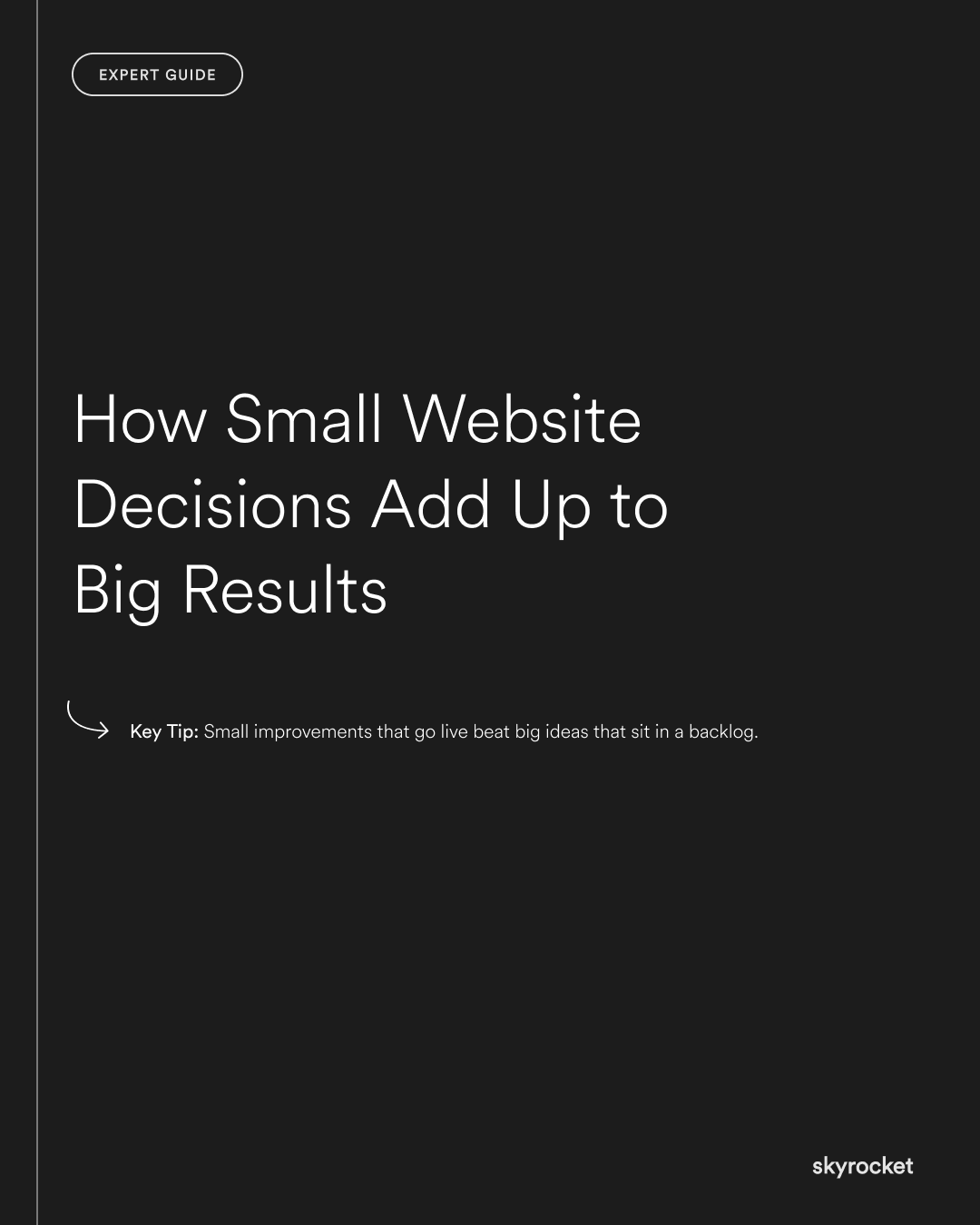Most businesses think big when it comes to improving their website. A full redesign. A rebrand. A major platform migration. Those can work but they’re slow, costly, and often overkill.
In reality, the biggest gains often come from small, targeted decisions made over time.
A better headline. A shorter form. A simpler menu. A tighter homepage. These don’t feel flashy, but they make things clearer, faster, easier, and that drives results.
This article is a practical guide to the small fixes that compound into serious performance gains.
Why this matters: Momentum is more valuable than perfection
Most underperforming websites aren’t broken. They’re just untuned. And that’s good news because small changes are cheaper, faster, and lower risk.
They also create momentum. You fix one thing. See a lift. Fix another. And soon, the site’s doing its job again.
This is a smarter, leaner way to improve digital performance. No waiting 6 months for a total rebuild. Just smart calls, made weekly.
Key Tip: Small improvements that go live beat big ideas that sit in a backlog.
High-impact small decisions (with examples)
1. Rewrite one key headline
Headlines are where attention starts, and often where you lose it. Swapping a vague or clever line for a clear, relevant one can lift engagement fast.
Example: Change “Discover a better way to manage work” to “Project management software built for NZ construction teams.”
2. Shorten your main form
Every extra field adds friction. Removing just one or two can boost conversions.
Example: Change a contact form with six fields to name, email, and message. Move extras (like phone number) to a second step if needed.
3. Move your CTA higher
If your primary CTA is buried halfway down the page, most users won’t see it.
Example: Add a “Book a demo” button to the top-right nav and above the fold on your homepage.
4. Kill unnecessary carousels or animations
Auto sliders, moving headers, and hover animations can feel modern but often distract.
Example: Replace a rotating hero banner with one static image and focused message. Shorter load time, better clarity.
5. Add or improve trust signals
Social proof builds confidence. If it’s buried or missing, you’re making users do the work.
Example: Pull testimonials or logos from your footer and place them near your CTA.
6. Reorder your homepage sections
Most homepages start too vague, too slow, or too self-centred.
Example: Move “What we do” and “Who we help” above “About us.” Push trust signals earlier. Drop unnecessary intros.
7. Simplify your top nav
Too many links in your nav creates cognitive overload. Users don’t know where to start.
Example: Cut it to 4–5 key items. Use clear labels like “Pricing,” “Work,” “Contact.” Drop vague terms like “Solutions.”
8. Make mobile easier to use
What looks clean on desktop can be awkward on a small screen.
Example: Increase button sizes, stack CTAs vertically, and simplify menus. Most users are on mobile. Test for them.
Objection: “But we’re planning a redesign anyway.”
That’s fine, but you’re still losing value today.
A full redesign won’t go live for months. Small decisions go live this week. And the insights you get from testing and improving now will make that future redesign stronger.
Also: you might find you don’t need a full rebuild at all.
What to Do Now
- Pick one small change to test this week — Start with a headline, form, or CTA.
- Measure impact — Use basic tools like Google Analytics or Hotjar to track user behaviour before and after.
- Talk to your team — Ask what they hear customers struggle with most. That’s where to focus next.
- Create a running list of quick wins — Keep a shared doc of small, high-impact fixes. Tackle one per week.
- Review mobile separately — Prioritise mobile usability fixes — they often get overlooked.
Need help figuring out which small changes matter most? We help businesses spot high-impact tweaks that drive real results without waiting for a full rebuild.