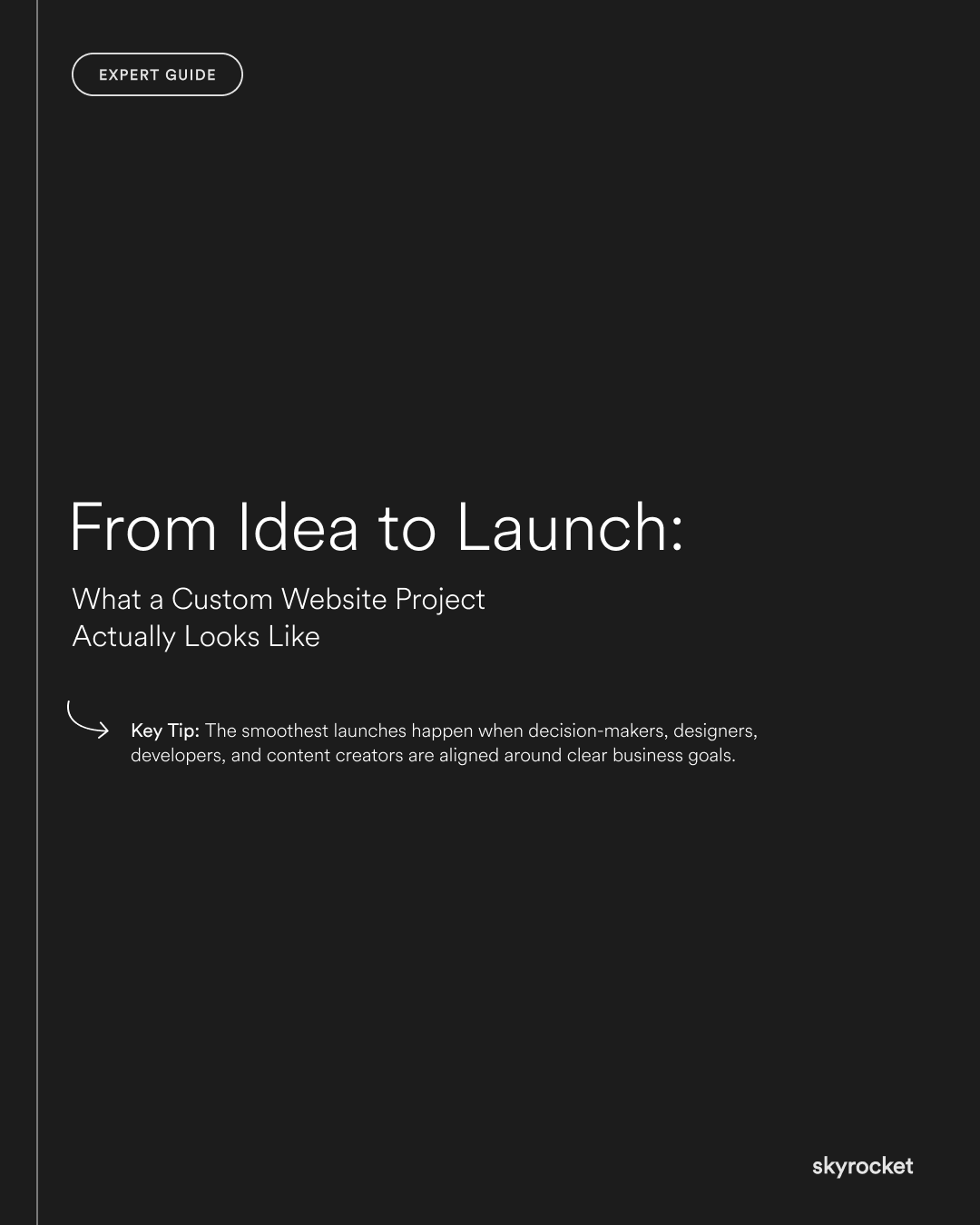A new website is often treated as a quick design job, but in reality it is a full business project. Many decision-makers underestimate the scope, which leads to budget blowouts, missed deadlines, or disappointing results. The problem is rarely the technology itself. The real challenge is aligning business goals with design, content, and execution in a way that delivers measurable value.
If your business is about to invest in a new website, you need to know what the process actually looks like. This guide breaks down every stage from idea to launch, so you can make smarter decisions and avoid costly missteps.
Why This Matters in Business Terms
A website is not a vanity project. It is the front door of your business, the tool that drives sales, builds trust, and supports growth. A well-run website project:
- Increases sales: A clear and persuasive site makes it easier for customers to buy or enquire.
- Builds trust: Consistent branding and messaging signal professionalism.
- Supports growth: The right platform scales with you instead of holding you back.
- Saves money: Proper planning prevents expensive redesigns later.
Treating a website as a serious business initiative is the difference between a digital asset that pays for itself and a site that quietly underperforms.
Key Tip: The smoothest launches happen when decision-makers, designers, developers, and content creators are aligned around clear business goals. You do not need to be a technical expert, but you do need clarity on what the website must achieve for your business. Without it, even the most polished design can miss the mark.
The Step-by-Step Guide to a Custom Website Project
Step 1: Clarify Business Goals
Before design mock-ups or technical choices, the first step is strategic. Ask:
- What is the website’s primary purpose? (Sell products, generate leads, educate, build credibility)
- Who are the core audiences, and what do they need?
- How will we measure success?
Example: A boutique law firm may think it needs a “modern site.” But the real business goal might be to attract higher-value clients. This changes the project direction from just aesthetics to a site focused on credibility, case studies, and thought leadership.
Practical Action: Write down three clear business goals for the project. These become your decision filter for every choice ahead.
Step 2: Build the Project Team
A website project needs input from different roles:
- Business decision-makers who set goals and approve direction.
- A project manager who keeps work on track.
- Designers who shape the look and feel.
- Developers who build the site.
- Content creators who provide words, images, and video.
Analogy: Think of a website like building a house. You would not ask the builder to choose your floorplan, interiors, and furniture. You need a mix of architect, builder, and stylist. Similarly, a website requires multiple disciplines to work together.
Practical Action: Identify who in your organisation needs to be involved, and clarify decision-making authority early.
Step 3: Discovery and Research
This stage uncovers the information you need to design the right site:
- Competitor analysis: What are others in your space doing well (or badly)?
- Audience research: What questions or problems do customers have?
- Technical requirements: Do you need e-commerce, bookings, or integrations?
Scenario: A fitness studio discovered through customer interviews that most people wanted a clear timetable and easy mobile booking. That shaped the design more than any trend-driven feature.
Practical Action: Run a short survey or ask frontline staff what customers struggle with online.
Step 4: Content First, Design Second
A common mistake is designing pages before knowing what content will fill them. Content is not decoration. It drives the structure and flow of a website.
Business Impact: Sites that prioritise content later often face delays, awkward design compromises, and copy that feels shoehorned in.
Practical Tip: Write at least draft-level content before moving to full design. Even simple bullet points will prevent wasted design time.
Example: An events business mapped out its homepage content in bullet form: “Hero: event experience photo, tagline, quick link to booking. Section: top three services. Section: testimonials.” That rough outline guided the designer more effectively than “Make it modern.”
Step 5: Wireframes and Prototypes
Wireframes are simple outlines of pages. They show structure without design details. Prototypes allow you to click through flows, test navigation, and ensure the site matches goals before heavy design work begins.
Why This Matters: Testing at this stage is cheap. Testing after development is expensive.
Practical Action: Ask to see wireframes and click through the prototype. Does it support your business goals? Can a customer quickly find what they need?
Step 6: Visual Design
This is where the site takes on its look and feel. Good design reflects your brand, communicates trust, and guides users to action.
Example: An online retailer with a youthful audience chose bold colours, large imagery, and playful typography. A corporate B2B business needed a more restrained palette and professional visuals.
Practical Action: Give feedback based on goals, not personal preference. Instead of “I don’t like green,” ask “Does this design build trust for our target clients?”
Step 7: Development and Build
Once designs are approved, the development team builds the site in Webflow or Shopify. This includes:
- Setting up the CMS.
- Coding interactions and animations.
- Ensuring responsiveness on mobile and tablet.
- Integrating third-party tools like payment gateways or CRMs.
Business Risk: This is where delays often happen if scope was not clear. Scope creep (adding new features mid-build) pushes out deadlines and increases costs.
Practical Action: Freeze scope before development. Any new ideas should be parked for phase two.
Step 8: Testing and Quality Assurance
Before launch, every site needs rigorous testing:
- Functional testing: Do forms, carts, and links work?
- Browser testing: Does it work in Chrome, Safari, Edge?
- Device testing: Is it smooth on mobile and tablet?
- Speed checks: Does it load quickly enough for modern users?
Scenario: A consultancy nearly launched with a broken contact form that would have lost leads. Testing caught the issue.
Practical Action: Assign internal staff to test as if they were customers. Fresh eyes spot things teams miss.
Step 9: Launch Planning
A website launch is not just flipping a switch. It requires:
- Setting up analytics and tracking.
- Redirecting old URLs to new ones to protect SEO.
- Training staff on how to update content.
- Preparing a launch announcement to customers.
Analogy: Think of launch as opening a new store. You would not invite customers in until the shelves are stocked and the staff are trained.
Practical Action: Create a launch checklist and allocate responsibilities ahead of time.
Step 10: Post-Launch Support and Optimisation
The project does not end at launch. The first few weeks are critical for fixing bugs, adjusting content, and responding to customer feedback. Beyond that, the site should be reviewed regularly to ensure it continues to meet business goals.
Example: An e-commerce store reviewed analytics one month after launch and found that customers were abandoning checkout on mobile. A quick fix to the form fields improved conversion by 20 percent.
Practical Action: Schedule a 30-day and 90-day post-launch review to check performance.
Common Objections
“Can’t We Just Tweak the Old Site?”
Tinkering with an outdated site can feel cheaper, but it often adds complexity on top of bad foundations. Like patching leaks in a rotten roof, the problems keep coming back.
“This Sounds Too Time-Consuming”
A well-run website project takes time, but wasted time is worse. Rushed sites that skip strategy usually end up being rebuilt within a couple of years.
“Our Industry Doesn’t Need a Fancy Site”
Every industry needs clarity and trust. Even if your competitors have basic sites, that is an opportunity to stand out. A professional site is not about being flashy, but about making it easy for customers to choose you.
What to Do Now: Action Checklist
- Define business goals: Write three measurable outcomes for your new site.
- Map your team: Decide who will be involved and how decisions will be made.
- Audit content: Gather or draft the words, images, and video you will need.
- Plan budget and scope: Be realistic about what is achievable in this phase.
- Choose your partner wisely: Work with experts who align design and technology with business goals.
A custom website project is not just about design or code. It is a structured process that, when done right, delivers long-term business value. From clarifying goals through to post-launch optimisation, every step matters.
Approach it as a business initiative rather than a design exercise, and you will end up with a site that supports sales, builds trust, and scales with your growth.
If you would like expert guidance on planning or delivering your next website, the team at Skyrocket is always open to a conversation.