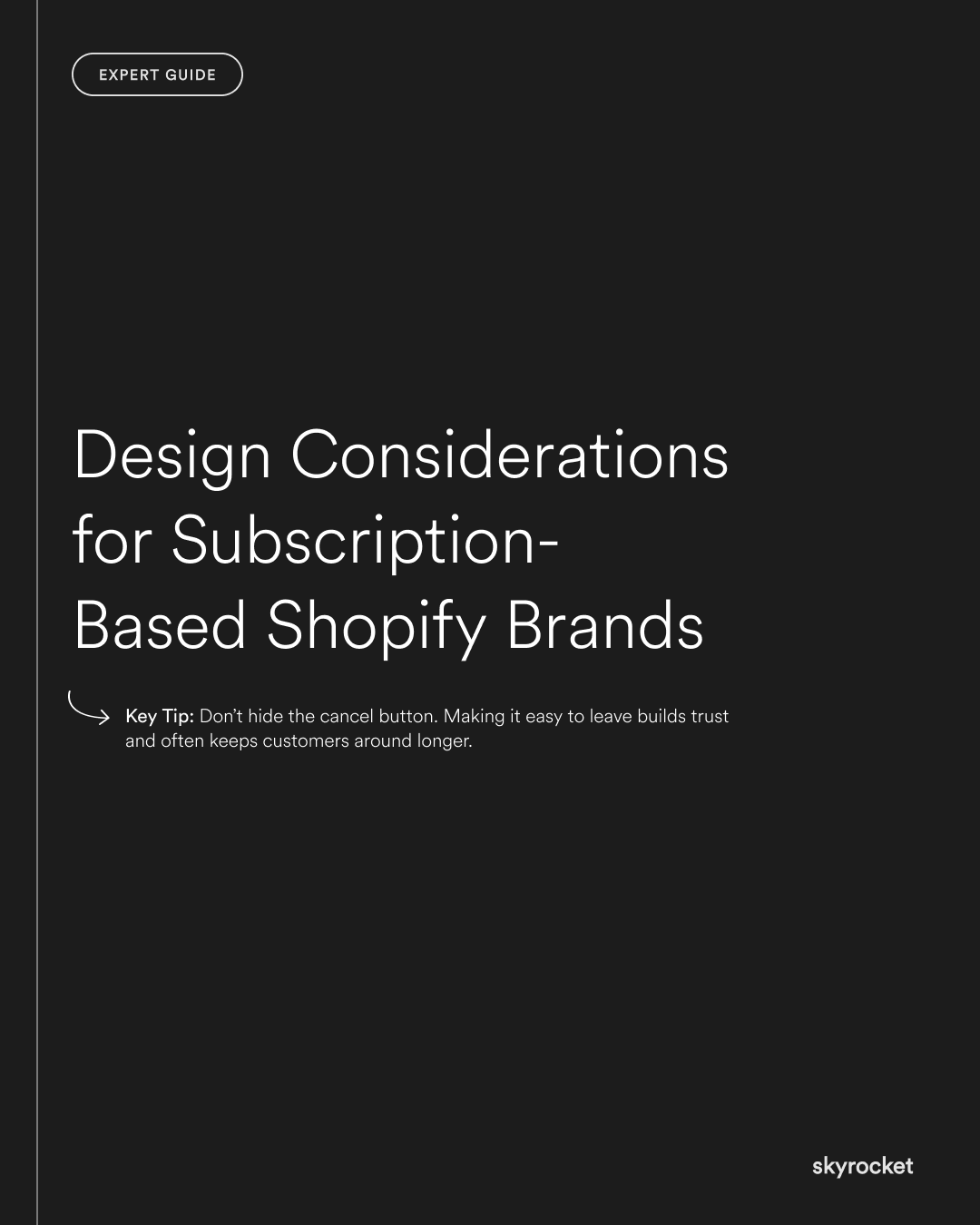Running a subscription-based Shopify store means your site has to do more than just sell. It needs to build trust, communicate value fast, and make managing a subscription feel effortless. The wrong design choices can lead to confusion, missed conversions, or increased churn.
Most subscription drop-offs don’t come from price or product, they come from friction. If your product pages, cart, or account area make customers hesitate or feel trapped, you lose them. That’s why design matters.
Why This Matters for Business Performance
- Sales: Clear, persuasive design helps more users choose the subscription option.
- Retention: Easy access to skip, change or cancel reduces churn.
- Trust: Good design builds confidence that the brand is reliable and customer friendly.
- Efficiency: Fewer support requests and cancellations when users can self-serve easily.
Key Tip: Don’t hide the cancel button. Making it easy to leave builds trust and often keeps customers around longer.
Where Design Matters Most in Subscription Stores
1. The Product Page
This is where the subscription decision happens. If the offer isn’t clear, it won’t convert.
Checklist:
- Use a toggle or side by side option to compare one-off vs subscription.
- Highlight savings and convenience (e.g. “Save 10% and never run out”).
- Explain how it works, delivery frequency, flexibility, and how to manage it.
- Use icons or bullets to make benefits scannable.
Example: A Christchurch skincare brand added a three step explainer below their product selector: Choose, Subscribe, Control. Subscriptions increased 22%.
2. The Cart and Checkout
Don’t let surprises happen here. Be clear about what the customer is signing up for.
Checklist:
- Reconfirm the subscription frequency in the cart.
- Let customers adjust subscription settings before checkout.
- Make sure discount codes or bundles apply consistently.
Tip: Add a short line like “You’ll be charged every 30 days. Skip or cancel anytime” in the cart summary.
3. The Account Area or Subscription Portal
This is where churn happens or doesn’t. If the portal is confusing, clunky or limited, people leave.
Checklist:
- Make it easy to log in and find subscription settings.
- Allow skip, swap, delay and cancel with clear buttons.
- Send reminders before charges with a direct link to manage the subscription.
Example: A NZ coffee roaster reduced churn by 15% just by moving the “skip next order” button higher on the portal page.
Mistakes to Avoid
Mistake 1: Hiding flexibility
Customers want control. If they can’t easily skip or cancel, they won’t trust you. Worse, they’ll email you instead.
Mistake 2: Forgetting mobile users
Most subscription edits happen on mobile. A cluttered or clunky design means they’ll give up.
Mistake 3: Only selling on price
Subscriptions are about convenience and value. Selling only on discounts attracts short term customers who are more likely to churn.
What to Do Now
- Review your product pages. Is the subscription offer obvious, simple and persuasive?
- Walk through your cart and checkout. Are subscription details clear at every step?
- Test your customer portal. Can a user skip or cancel without guessing or contacting support?
- Ask 3 non-customers to try subscribing. What tripped them up?
- Prioritise mobile usability. Start with your phone, if it’s frustrating there, fix it.
Want a Second Set of Eyes?
Smart subscription design makes everything easier, for your customers and your team. If you want a review of your current flow or help improving UX, we’re happy to help. You’ll know exactly what’s working and what’s not.