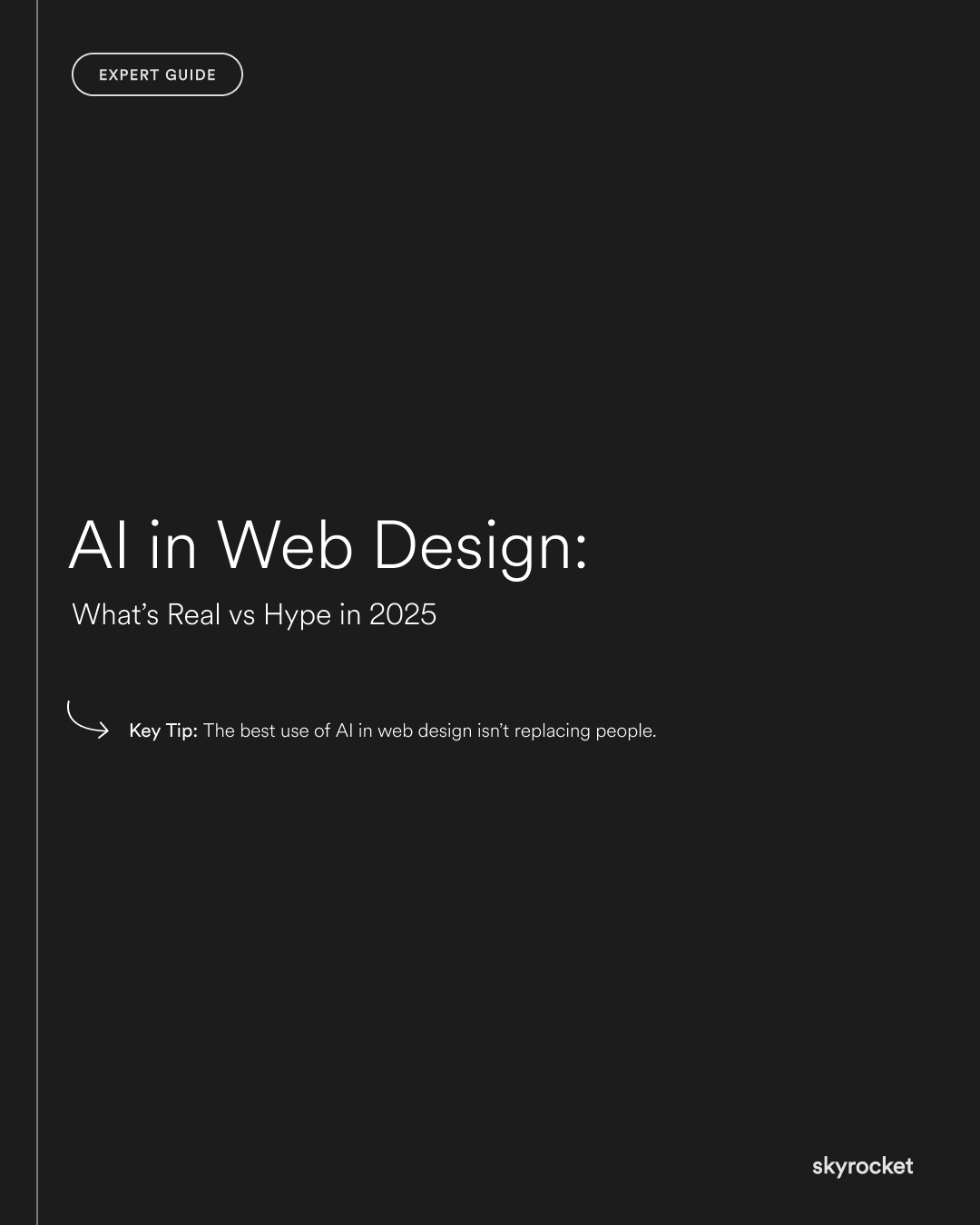Let’s get something straight: AI is not going to replace great design. But it might replace a lot of the time-wasting, budget-burning fluff that slows web projects down.
That’s where things are heading in 2025.
There’s a lot of noise around AI in web design right now. Everyone’s promising faster builds, smarter sites, and automated everything. But most of it either:
- Doesn’t work as advertised
- Creates generic results
- Still needs serious human oversight
So what’s actually useful? This guide separates the signal from the hype, with practical insights for business owners who want to make smarter, faster, and more cost-effective website decisions.
Why This Matters to Your Business
You don’t need to understand how the algorithms work. You need to know:
- Where AI can speed things up without cutting corners
- Where human strategy still matters
- How to avoid wasting time or budget on half-baked automation
Used right, AI can help you:
- Get to launch faster
- Reduce production costs
- Test and refine faster
- Make smarter content and UX decisions
Used wrong, it can slow you down, dilute your brand, or break things that were working fine.
Key Tip: The best use of AI in web design isn’t replacing people. It’s removing bottlenecks so your team can focus on what actually moves the needle.
What AI Is Actually Good At (Right Now)
1. Generating content drafts
AI tools like ChatGPT and Jasper can help with:
- Writing first drafts of product descriptions
- Creating basic SEO meta content
- Generating variations of CTAs or headlines to test
Real-world use:Instead of writing 50 product descriptions from scratch, you use AI to create a base version, then edit for tone, clarity, and accuracy.
Caveat: Never publish without review. Generic or inaccurate content can hurt your brand and SEO.
2. Wireframing and layout ideas
Tools like Uizard and Relume let you create wireframes or layout suggestions from a prompt or sketch.
Useful when:
- You need to explore layout directions quickly
- You want to visualise content structure before design starts
But don’t rely on these to replace UX thinking. They can’t read the room or the customer.
3. Auto-generating image assets
AI image tools like Midjourney or Adobe Firefly can create visual assets fast, especially for background images, icons, or placeholders.
Smart use:
- Create fast mockups or pitch decks
- Generate concepts before committing to photography or illustration
Again, this is a helper, not a replacement for real design.
4. Personalisation and optimisation
AI can also be used on live sites to:
- Show different content based on user behaviour
- Optimise headlines or CTAs using A/B testing
- Recommend products or blog posts dynamically
Shopify and Webflow both support this with third-party integrations (like Intellimize, Nosto, or Mutiny).
5. Speeding up QA and testing
AI-powered testing tools can run automated accessibility checks, flag layout issues across breakpoints, or suggest SEO fixes.
Example: A visual regression tool highlights if your mobile layout breaks after a content update. Faster fixes, fewer surprises.
Where AI Falls Short (and You Still Need Strategy)
1. Brand tone and voice
AI can mimic tone. It can’t deeply understand your brand personality, audience nuance, or the subtext of what makes your copy convert.
2. User journey and business goals
Good design isn’t just a layout. It’s a system that guides the right person to the right action at the right time. AI doesn’t know what your sales process looks like. It can guess, but it won’t align your UX to your business model.
3. Creative judgment
Sometimes you need to break patterns to stand out. AI tends to follow them. You need people to know when to zig instead of zag.
"Can’t We Just Use an AI Website Builder?"
You could. And for micro-businesses or side projects, it might be fine.
But for growth-focused brands that care about:
- Strategic messaging
- Sales performance
- Brand perception
- Long-term scalability
...AI-only builders like Wix ADI or Framer AI fall short. They’re fast but rigid. Cheap but limited.
You might save a week upfront, but pay for it later in lower conversions, limited control, or rework.
How to Use AI Without Compromising Quality
1. Set guardrails
Decide where AI fits into your process and where it doesn’t. A few ideas:
- AI can write first drafts, but a person always edits
- AI can suggest layouts, but UX is led by strategy
- AI can run checks, but humans make the final call
2. Start with low-risk areas
Try AI for:
- Internal documentation
- SEO metadata
- Social post variations
These are great places to test usefulness without brand risk.
3. Don’t chase the trend
Just because your competitor launched an AI chatbot doesn’t mean you need one. Ask: Will this make things clearer, faster, or better for our users?
If not, it’s just noise.
4. Choose tools that play nice with your stack
Look for AI features inside platforms you already use, like Shopify or Webflow, before buying shiny new tools.
What to Do Now: A Smart AI Strategy Checklist
- Map your current pain points: Where do web projects slow down?
- Pick one area to test AI: Drafting, image gen, QA, etc
- Set clear expectations: What AI will do, and what it won’t
- Review for quality: Always have a human layer before publishing
- Reassess every 6 months: This space moves fast. Stay sharp.
AI is here, and it’s evolving fast. But the smartest businesses aren’t chasing hype. They’re finding the 10 to 20 percent of tasks AI can streamline, and getting sharper everywhere else.
If you want a website that works harder without adding bloat, we can help.