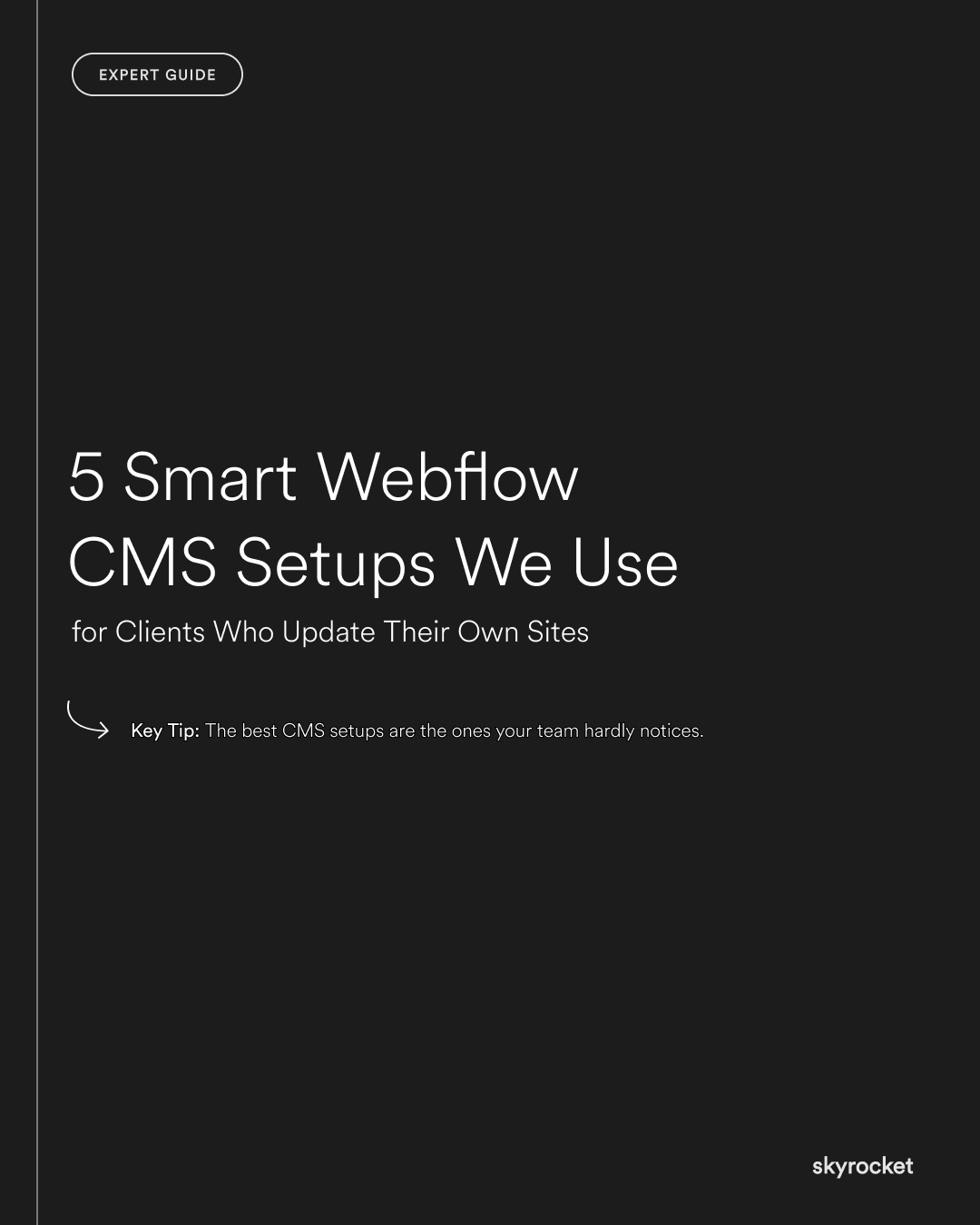For many businesses, the excitement of launching a new website fades the moment they try to update it. A simple content change means hunting through confusing menus, editing raw code, or calling a developer for help. The result? Updates get delayed, content goes stale, and opportunities to connect with customers are missed.
That’s where Webflow’s CMS can change the game. With the right setup, non-technical teams can update their site quickly, confidently, and without fear of breaking anything.
Why this matters for your business
A website that’s hard to update is a website that won’t be kept current. And an outdated site doesn’t just look unprofessional. It:
- Hurts SEO because search engines favour fresh, relevant content.
- Misses chances to support campaigns with timely landing pages or promotions.
- Damages trust when customers see old information, outdated staff bios, or expired offers.
On the flip side, an easy-to-update site empowers your team. Marketing can move faster, sales content can stay sharp, and the business looks alive to customers.
Key Tip: The best CMS setups are the ones your team hardly notices. They don’t overwhelm with options or force you to think like a developer. They quietly make updates fast and obvious, so your people can focus on the message, not the mechanics.
5 smart Webflow CMS setups we recommend
1. Blog and resources library
A CMS-powered blog means anyone on your team can publish without touching design. You can keep your site fresh with case studies, how-to guides, or company news, all through a clean, form-based editor.
2. Team or staff profiles
Updating your people page shouldn’t require a designer. A CMS collection for staff bios lets you easily add new hires, update job titles, or swap profile photos without breaking the layout.
3. Services or product catalogues
For service businesses, being able to add or refine offerings quickly is critical. A CMS-driven services section means you can keep your site aligned with what you actually sell, without waiting weeks for developer edits.
4. Testimonials and case studies
Social proof is powerful, but it often goes stale. With a CMS setup, you can drop in new testimonials or publish case studies as they arrive, keeping your credibility current.
5. Landing pages for campaigns
Campaigns move fast. A CMS-driven template for landing pages means your marketing team can spin up new pages quickly, stay on brand, and track results without waiting for design cycles.
Real-world example
A NZ tech startup struggled with a WordPress site where even small edits meant wrestling with plugins. After moving to Webflow with CMS collections for blogs, services, and testimonials, their marketing team could launch new content in hours instead of weeks. The result? Faster campaigns, better SEO, and a website that finally kept pace with the business.
Common misconceptions
“CMS setups will make things more complex.”
Done badly, yes. Done well, no. The goal is to simplify by only giving your team the fields they need, nothing more.
“We’ll just ask our developer to update content.”
That works short term, but it slows you down. Every small edit becomes a cost or delay, and your site won’t stay fresh.
“CMS is only for big content sites.”
Even small businesses benefit. A handful of dynamic sections can transform how efficiently your team keeps the site relevant.
What to do now
- List the areas of your site that go out of date most often.
- Ask whether your team can update those today without a developer.
- Prioritise the sections that directly affect sales or trust.
- Explore how a Webflow CMS setup could simplify those updates.
- Consider starting with one section (like testimonials) before rolling out across the site.
Your website should evolve as quickly as your business does. With the right CMS setups, your team can keep content fresh, accurate, and impactful without relying on external help. If you’d like advice on where to start, we’re always happy to chat.