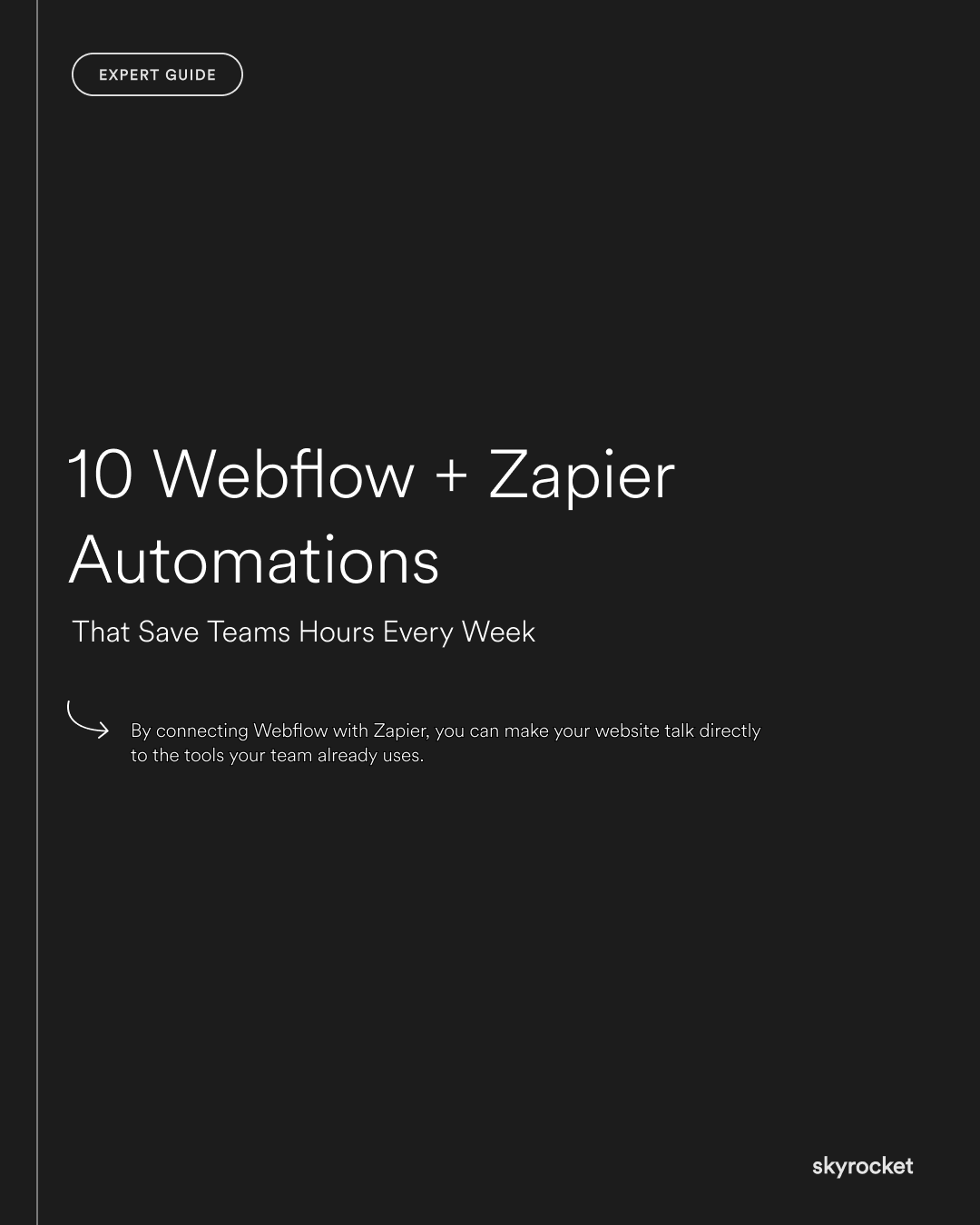Most teams don’t notice how much time disappears into repetitive website tasks. Uploading new content. Updating CRM records. Sending notifications. None of these jobs are hard, but together they eat up hours every week. Hours that could be spent on strategy, sales, or customer experience.
That’s where automation comes in. By connecting Webflow with Zapier, you can make your website talk directly to the tools your team already uses. The result: fewer manual tasks, faster workflows, and more time freed up for the work that matters.
Why this matters: Efficiency drives growth
Every hour your team spends on manual updates is an hour not spent growing the business. Automating simple workflows:
- Cuts costs. Fewer manual tasks mean lower labour costs.
- Prevents mistakes. Automated updates reduce human error.
- Speeds up processes. Customers get faster responses and updates.
- Scales operations. You can handle more growth without adding headcount.
Key Tip: The best automations are the boring ones. The biggest time savings often come from small, repetitive tasks you barely notice. Automate them and the hours add up fast.
10 Webflow + Zapier automations worth setting up
1. Send new Webflow form submissions to your CRM
Stop copying leads from Webflow forms into your CRM. Automate it so every enquiry lands instantly in HubSpot, Pipedrive, or Salesforce with all the right details.
2. Create Slack notifications for new leads
Instead of checking your inbox, get instant Slack alerts when a new lead comes in. This keeps sales teams responsive and ensures hot leads never go cold.
3. Add new customers to your email marketing tool
Connect Webflow forms to Mailchimp, Klaviyo, or Campaign Monitor. Every signup or lead goes straight into your email lists with the right tags.
4. Sync Webflow CMS items with Airtable
Managing lots of content? Automate syncing between Webflow CMS and Airtable. Perfect for directories, resources, or product catalogues.
5. Auto-generate Google Sheets records
Push every Webflow form submission into Google Sheets. This creates a live log of enquiries, orders, or feedback that your team can filter and track.
6. Trigger Trello or Asana tasks from form submissions
Turn form submissions into project tasks automatically. For service businesses, this means new requests get tracked and actioned immediately.
7. Send confirmation emails via Gmail
Set up automated thank-you or confirmation emails when someone completes a form. It creates a fast, professional touchpoint without manual effort.
8. Post new CMS items to social media
Publishing blogs, case studies, or news? Automate a flow that posts new CMS content to LinkedIn, Twitter, or Facebook automatically.
9. Notify your team of failed payments
If you’re running e-commerce through Webflow, you can create an automation that pings your finance or ops team whenever a payment fails.
10. Backup form submissions automatically
Push all Webflow form data into Dropbox or Google Drive. Even if your email fails, you have a secure backup of every entry.
Real-world example
A NZ property management company used to spend hours each week manually updating enquiry spreadsheets from their Webflow site. Every time a prospective tenant filled out a form, staff copied details into Google Sheets, emailed a confirmation, and created a Trello card for follow-up. By connecting Webflow with Zapier, they automated the entire flow: form submissions now generate a spreadsheet row, send a personalised confirmation email, and create a Trello task instantly. The result: they saved over 10 hours a week and responded to tenants within minutes instead of days.
Objections and misconceptions
“Automation will replace people.”
Not true. Automation doesn’t replace good judgement or customer care. It removes the grunt work so your team can focus on meaningful tasks.
“Setting it up is too complicated.”
Zapier is built for non-developers. Most of these workflows can be set up in under an hour with no coding.
“We don’t have enough volume to justify it.”
Even a few repetitive tasks add up. Saving 15 minutes a day means over 60 hours a year.
“Automation breaks easily.”
If set up correctly, automations are stable. The key is keeping them simple and reviewing them as tools update.
What to do now: 4 simple steps
Spot the patterns. Watch for any task your team repeats daily or weekly.
Pick your top candidates. Choose the 2–3 most boring, time-consuming jobs.
Build simple zaps first. Start with easy automations before moving to complex workflows.
Review regularly. Check automations quarterly to ensure they still match your processes.
Automation isn’t about replacing people, it’s about giving them better tools. With Webflow and Zapier working together, you can clear the busywork off your team’s plate and focus on growth. If you want help spotting the best automations for your business, we’re happy to chat.