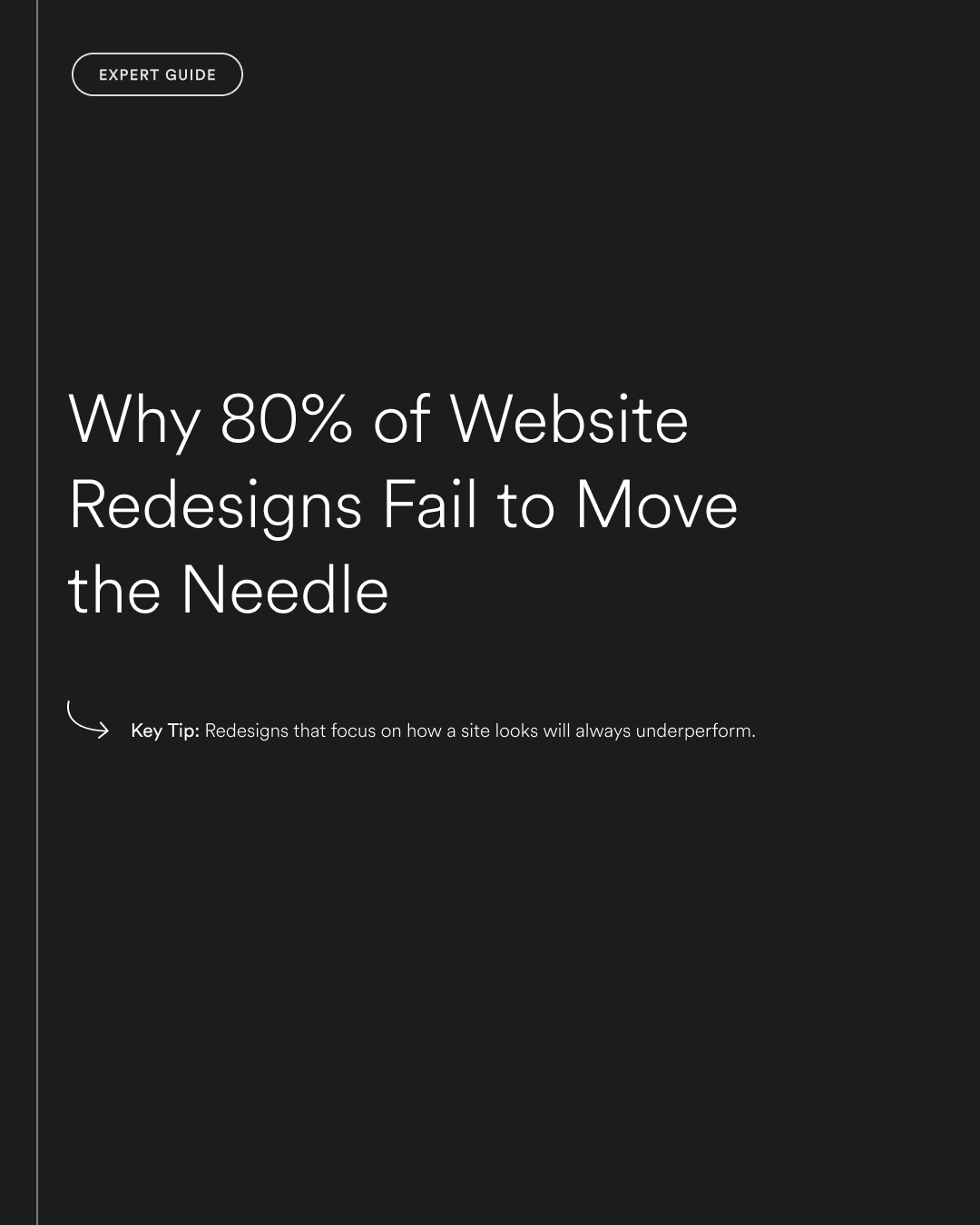You invest in a redesign to fix what’s not working. A cleaner layout, better messaging, updated branding. You go live. It looks great.
But the results? Flat.
Traffic hasn’t improved. Leads aren’t coming in faster. Customers still drop off where they always did.
Sound familiar? You’re not alone. Most website redesigns don’t deliver the impact they promise. Not because they look bad, but because they weren’t solving the right problems.
Why This Matters to Your Business
A redesign is rarely just about aesthetics. It’s about performance. Done right, it should help your business:
- Convert more leads or sales
- Build trust with your target audience
- Reduce friction across the customer journey
- Support internal workflows and efficiency
If you’re not seeing a shift in any of those areas, you didn’t redesign. You just re-skinned.
Key Tip: Redesigns that focus on how a site looks will always underperform. Focus on how the site works, and the results follow.
Why Website Redesigns Fall Flat
1. They start with design, not strategy
Redesigning based on what feels outdated visually (without checking whether the content structure, UX, or messaging is working) is like changing the paint on a broken car.
Common signs:
- New homepage, same content issues
- No changes to site goals or structure
- Style changes with no functional updates
Fix: Start with a performance audit. What’s working? What’s not? Redesigns should solve real business and user problems.
2. They don’t revisit messaging
If your copy is vague, outdated, or generic, no amount of visual polish will fix it.
Examples:
- Taglines that don’t clearly say what you do
- Product pages without clear benefits
- CTAs that are passive or unclear
Fix: Clarify your value prop. Update your messaging to reflect how you actually sell today.
3. They keep the same broken flows
A user journey that was confusing before will still be confusing after, unless it’s rebuilt with intent.
Checkpoints:
- How many clicks to find key info?
- Can users get from homepage to conversion in under 30 seconds?
- Are key paths clearly mapped and supported?
Fix: Map your top user journeys and redesign around those, not just static pages.
4. They ignore backend workflows
If your team can’t manage content easily, launch campaigns fast, or track performance cleanly, the site isn’t working.
Redesign mistake: Creating something beautiful but hard to manage.
Fix: Choose platforms (like Webflow or Shopify) that let your team work faster. Set up the CMS around real workflows.
5. They prioritise newness over clarity
New design trends might look fresh, but they often add noise instead of clarity. Your customers don’t care about the latest scroll effect. They want speed, simplicity, and answers.
Fix: Prioritise:
- Fast load times
- Clear content hierarchy
- Mobile usability
6. They forget to test before launch
Redesigns are often rushed to go live without testing key flows, browser issues, or real content.
Risk: Broken forms, poor mobile UX, missing alt text, or performance dips post-launch.
Fix: Build in time for QA, user testing, and staggered rollout if needed.
What Great Redesigns Actually Focus On
1. Real user data
Use analytics, heatmaps, session recordings, and surveys to guide decisions. Find the drop-offs, confusion points, or missed opportunities.
2. Clear business goals
What does success look like? Better leads? Faster sales? Lower support volume? Redesigns should be built around those targets.
3. Modular, scalable content
Avoid static builds that lock you in. Use CMS-driven structures and flexible components so your team can evolve the site easily.
4. Messaging and design working together
Design should guide the message, not just decorate it. Start with words, then layer in visuals that support the story.
“Can’t We Just Refresh the Design?”
Maybe. But ask:
- Are you solving surface issues or core ones?
- Is the design refresh hiding bigger UX or messaging problems?
- Will the new version convert better or just look newer?
Sometimes a refresh is enough. But if your site is underperforming, you likely need more than just a new coat of paint.
What to Do Now: Smarter Redesign Planning Checklist
- Audit what’s working: Use real data to see what’s helping or hurting performance
- Set goals: What does success look like post-launch?
- Map your key user journeys: Build around them, not just the homepage
- Write your core messaging first: Design should support it, not lead it
- Plan for internal handover: Make sure your team can own and update the site
A redesign isn’t just a visual update. It’s a chance to rebuild your site as a sharper, stronger business tool.
If you want help figuring out what to fix and what to keep, we’re here. Get in touch.