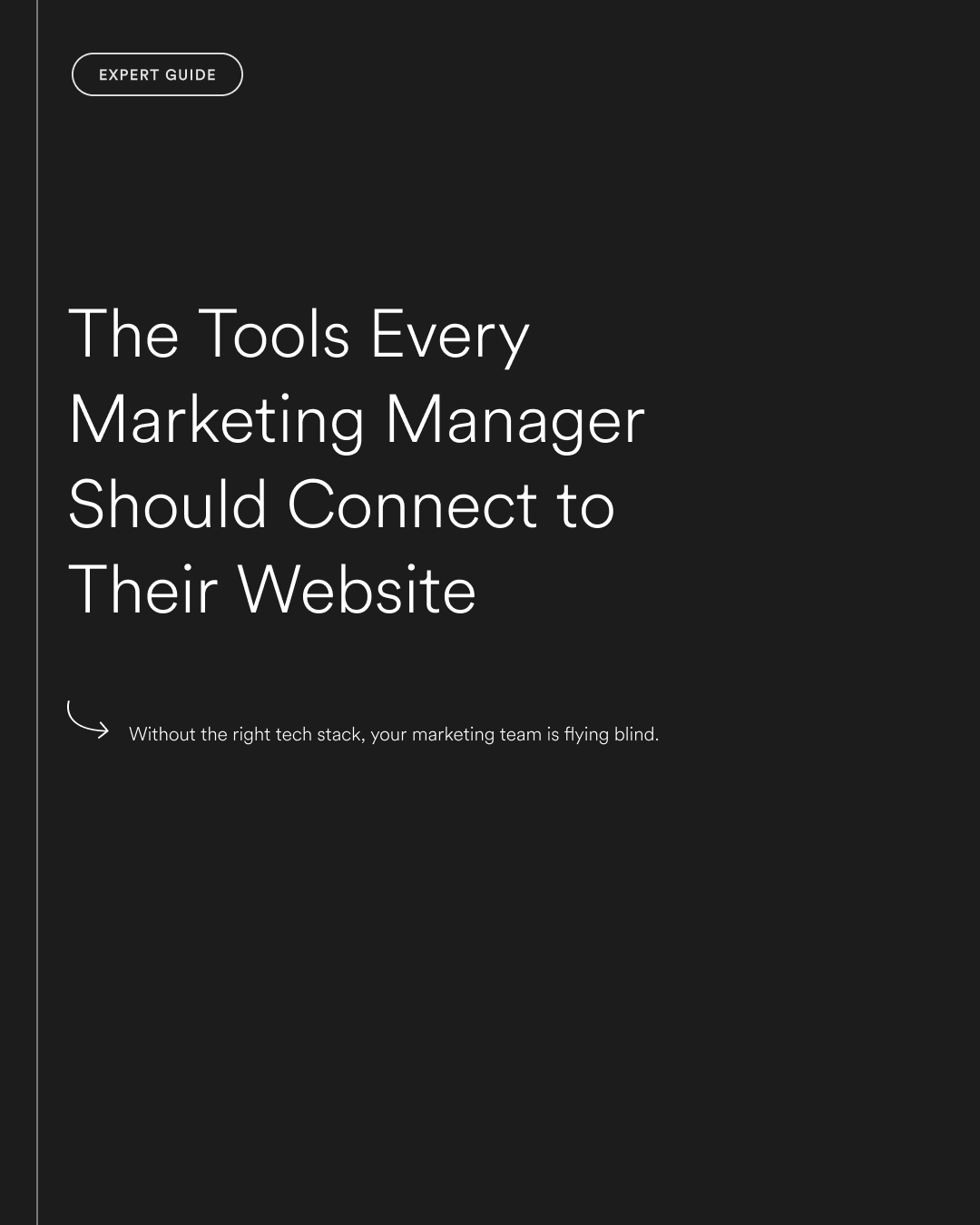You can have the best-looking website in your space, but if it’s not connected to the right tools, it becomes a dead end. No insights, no visibility, no way to measure ROI.
Without the right tech stack, your marketing team is flying blind. You’ll waste time chasing developers for data, miss easy wins, and struggle to prove the value of your work.
This isn’t about overloading your site with scripts. It’s about connecting the right tools, the ones that give you clarity, speed, and control.
Key Tip: You shouldn’t need a developer every time you want to run a campaign or test a new idea. If your website is slowing down your marketing team, it’s time to change the setup.
7 Essential Tools to Connect
These are the tools most high-performing marketing teams use. They’re battle-tested, widely supported, and simple to connect with modern platforms like Webflow and Shopify.
1. Google Analytics (GA4)
What it does: Tracks who’s visiting your site, where they came from, what they do, and when they leave.
Why it matters: This is your baseline. Every traffic and performance decision starts here. Even if you’re using more advanced tools, GA4 gives you the foundation.
Watch for: Messy setups. You want events and goals clearly defined, not just “page views.”
Real example: One NZ client discovered 70% of their homepage visits came from mobile, but the mobile nav was broken. GA4 flagged the bounce rate. Fixing it lifted conversions by 18%.
2. Google Tag Manager (GTM)
What it does: Lets you add and update tracking tags (like Facebook Pixel, LinkedIn Insights, Hotjar) without editing your website code.
Why it matters: Speed. You don’t have to wait on a developer every time you want to track a new campaign.
Watch for: Poorly managed containers or tags firing on every page unnecessarily.
Tip: Set up folders by platform (e.g. Ads, Analytics, Heatmaps) to keep things clean.
3. Meta Pixel (formerly Facebook Pixel)
What it does: Tracks users from Facebook and Instagram ads so you can retarget them or optimise for conversions.
Why it matters: Essential for paid social campaigns. Helps measure what’s actually working, not just what’s getting clicks.
Common issue: Many teams install the Pixel but don’t set up conversion events (like leads, sales, or form submissions).
4. LinkedIn Insight Tag
What it does: Similar to Meta Pixel, but for LinkedIn ads. Helps with retargeting, conversion tracking, and audience insights.
Why it matters: Crucial if you’re targeting professionals or running B2B campaigns. Even if you’re not advertising yet, install it early so it starts collecting data.
Tip: You only need to install it once across your site, don’t duplicate across pages.
5. Hotjar or Microsoft Clarity
What it does: Shows how users actually behave on your site. Includes heatmaps, session recordings, and basic feedback tools.
Why it matters: Analytics tells you what’s happening. These tools tell you why. You’ll spot things like confusing layouts, rage clicks, or missed CTAs.
Example: One business noticed users kept clicking on a product image that wasn’t linked. They added the link and saw a spike in conversions.
Privacy note: Make sure your tool settings comply with NZ privacy laws and your own policies.
6. Email platform (e.g. Klaviyo, Mailchimp, Campaign Monitor)
What it does: Connects your website forms, popups, and checkouts to your email list. Enables automated flows and email campaigns.
Why it matters: Your website is where people show interest. Your email tool is where you nurture it. If they’re not connected, you’re losing leads.
Watch for: Forms that “collect” emails but don’t go anywhere useful. Or worse, manual CSV exports.
Key integration: Shopify + Klaviyo is one of the most powerful setups for NZ eCommerce brands.
7. CRM or lead tracking (e.g. HubSpot, Pipedrive, Airtable, Notion)
What it does: Captures leads from your site and tracks them through your sales process.
Why it matters: If your website generates leads, you need to track them properly. Even a basic CRM setup helps you avoid double-handling, missed follow-ups, and disorganised data.
Tip: Start simple. Don’t overcomplicate it with automation until the basics are working.
Common Objections
“We don’t have budget for all these tools.”
Start with the essentials: GA4, Tag Manager, and one behavioural tool like Hotjar or Clarity. Most are free or have generous plans.
“It’s too technical to manage.”
With tools like Tag Manager and Webflow, most of these don’t require a developer once set up. You just need a clean, simple process.
“Our agency handles all that.”
Great, but make sure you know what’s connected, how it’s performing, and that you retain access. Don’t outsource visibility.
What to do now
- Audit what tools are already connected to your site
- Identify any gaps, especially in analytics, ads, or email
- Prioritise based on your marketing goals (ads, content, lead gen)
- Set up Google Tag Manager for easier future updates
- Make sure you (not just your dev) have access to everything
Want help making sense of your site’s marketing setup? Reach out and we’ll take a look, no pressure.