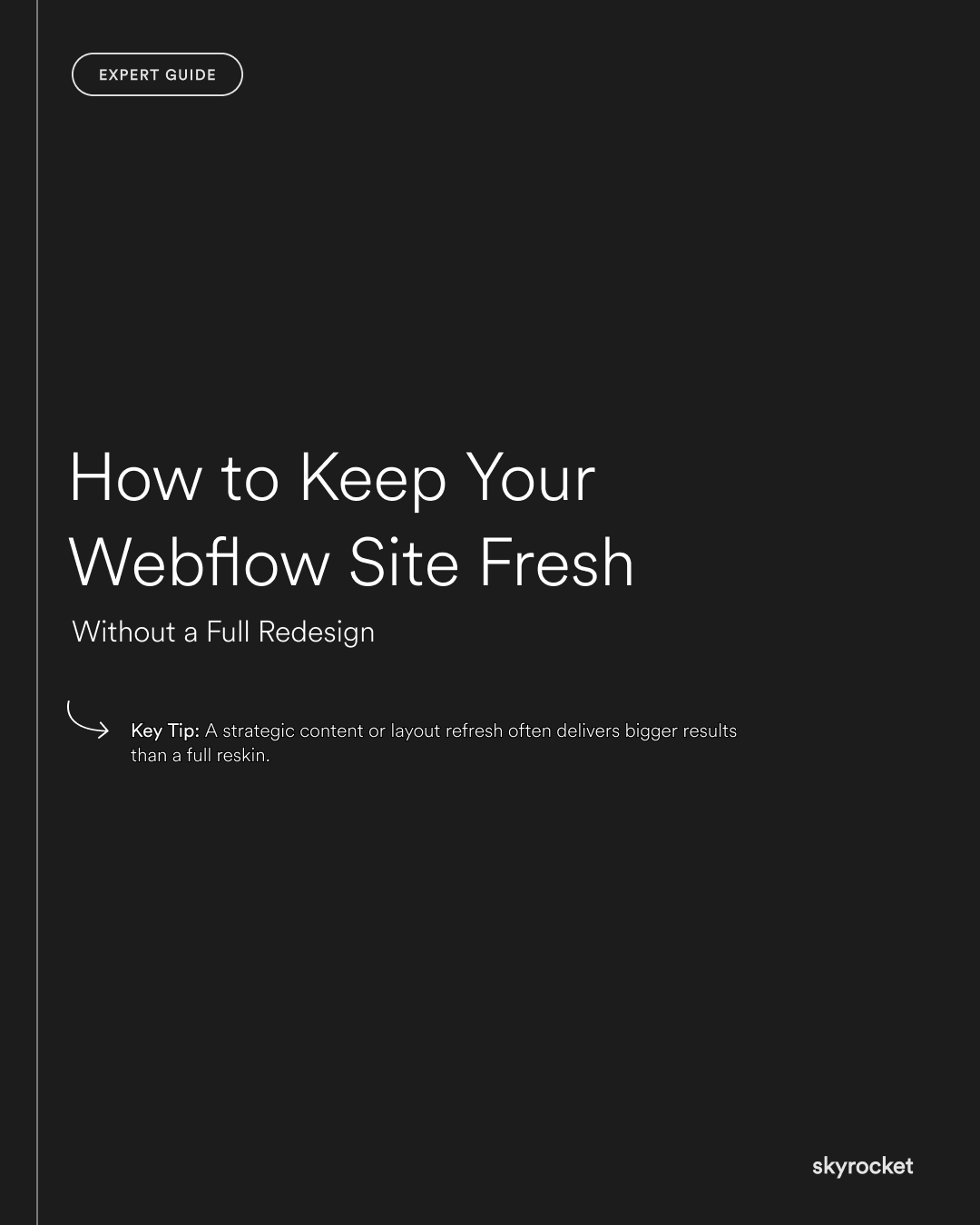Your website is no longer pulling its weight. Maybe it looks outdated. Maybe it’s not converting like it used to. Or maybe you’re just embarrassed to send people there. But a full redesign feels too big. Too slow. Too expensive. And too risky. You want to improve your site, but without the disruption of starting over.
The good news? You probably don’t need a full redesign. You need a smart refresh.
Why this matters
- Sales: A stale or confusing site hurts conversion. Small updates can improve user flow and get more people to take action.
- Growth: Your business evolves. Your site needs to reflect that: new offers, new positioning, new priorities.
- Trust: Customers judge quickly. A site that feels out of date can make your brand seem behind the times.
- Efficiency: Full redesigns drain resources. A well-planned refresh can get 80% of the benefit for 20% of the effort.
Key Tip: You don’t need to change how your site looks to change how it performs. A strategic content or layout refresh often delivers bigger results than a full reskin.
What a Webflow refresh can include
Here’s what we mean when we talk about a “site refresh.” You’re not tearing the whole thing down. You’re improving what already exists.
A refresh might include:
- Updating the homepage layout to reflect new goals
- Rewriting key pages to improve clarity and conversion
- Improving mobile performance and responsiveness
- Adding or removing sections based on what users are doing
- Cleaning up the CMS and simplifying navigation
Example: A NZ SaaS company shifted from a product-led pitch to a solution-led one. They kept their site structure but refreshed the homepage, rewrote the headline and intro, and added new calls to action. Leads jumped within weeks.
1. Start with data, not design
Before changing anything, dig into what’s working and what’s not.
Use:
- Google Analytics or Fathom to track top-performing pages
- Heatmaps (like Hotjar) to see where users are dropping off
- Site speed tools to spot laggy pages
- CRM or sales feedback to understand what’s missing
Look for:
- Pages with high traffic but low conversion
- CTAs that are getting ignored
- Pages that load slowly on mobile
- Bounce rates above 60% on key entry points
Key insight: Don’t fix what’s already working. Focus on areas where small changes could unlock more value.
2. Clarify your message
A big driver of site underperformance isn’t design, it’s messaging. If your headline isn’t clear, if your value prop is buried, if your page structure is confusing, people bounce.
Refresh actions:
- Rewrite your homepage headline to focus on what you solve
- Add a clear subhead that explains who it’s for
- Cut jargon and make your copy skimmable
- Add customer-proof (logos, testimonials, real quotes)
Example: A Wellington creative agency changed its headline from “We craft digital experiences” to “We design standout websites that win new business.” Conversions improved immediately.
3. Improve page structure and flow
Look at your key pages: home, services, about, product pages. Are they easy to skim? Is the next step always clear?
Refresh actions:
- Break long text into shorter blocks with strong headings
- Add anchor links or jump menus for long service pages
- Make CTAs specific and frequent (not just “Get in touch” at the end)
- Use icons or visuals to break up dense content
Pro tip: View your page on a small laptop screen. If the main headline or CTA is buried, move it up.
4. Tidy up your CMS and collections
Webflow’s CMS is powerful, but messy collections slow you down.
Refresh actions:
- Delete unused collections and fields
- Standardise naming conventions (e.g. job-title not job_title)
- Remove broken references or outdated content
- Audit collection templates. Do they still reflect your design?
This step alone can save your team hours in future updates.
5. Fix what’s broken (or just annoying)
No one wants to admit their site has broken links, confusing nav, or images that take 8 seconds to load. But they’re common and fixable.
Refresh actions:
- Test your site across devices and browsers
- Compress and resize oversized images
- Fix broken links or buttons
- Simplify the nav menu. Prioritise what users actually click
- Add a proper 404 page with helpful links
Example: A Christchurch B2B company halved their homepage load time just by compressing hero images and removing an unused animation.
6. Update your visual hierarchy
Sometimes it’s not about redesigning, it’s about rebalancing. If your site looks busy, unstructured or hard to follow, improving hierarchy makes a big difference.
Refresh actions:
- Use fewer font sizes (3 max is a good rule)
- Increase heading contrast and spacing
- Add more white space around key content blocks
- Limit the use of bold, colours, or animations
Analogy: Think of it like a good PowerPoint deck. If everything is shouting, nothing gets heard.
7. Add content that builds trust
If your site hasn’t been updated in a while, chances are it’s missing recent wins, partners or updates that make you look credible.
Refresh actions:
- Add recent testimonials or results
- Update case studies with specific outcomes
- Show logos of current clients or partners
- Add a blog post or insights section (if you can maintain it)
This helps reassure visitors they’re in the right place.
8. Make it easier to take the next step
Even if your site looks great, the user journey can fall flat if it’s not obvious what to do next.
Refresh actions:
- Add clear, specific CTAs (“Book a demo”, “See pricing”, “Talk to a strategist”)
- Add short forms on key pages
- Link to relevant next steps (“You might also be looking for…”)
- Use exit intent popups or chat only where helpful, not annoying
Example: An Auckland startup added inline CTAs across their product pages. Instead of just a contact link in the nav, they now had 5+ places to convert. Leads increased.
9. Don’t ignore mobile
Mobile experience still gets overlooked. If your site isn’t easy to read, tap, and navigate on mobile, users won’t stick around.
Refresh actions:
- Test every major page on mobile
- Increase button sizes and spacing
- Collapse complex nav into clean menus
- Remove elements that don’t work well on small screens
- Prioritise page speed
Pro tip: Design with thumbs in mind. Make key actions easy to tap.
Common objections
“Can’t we just wait and do a full rebuild later?”
You can, but you’ll miss out on quick wins now. Refreshing lets you extend the life of your current site and validate what’s worth changing later.
“Will a refresh confuse returning users?
”Not if you keep the structure and branding consistent. In fact, many users will notice (and appreciate) improved clarity and flow.
“Won’t this take almost as long as a redesign?”
Not even close. A refresh focuses on high-impact updates. You can improve results in days or weeks, not months.
What to do now
- Review analytics to spot your weakest pages
- Rewrite your homepage headline and CTA
- Test key pages on mobile and fix layout issues
- Compress images and tidy up the CMS
- Add or update proof points (testimonials, results, logos)
You don’t need to start from scratch to make your site work better. With the right refresh, you can improve performance, update your messaging, and give users a better experience all without blowing the budget or timeline. If you’d like a second opinion on what to update first, we’re happy to help.