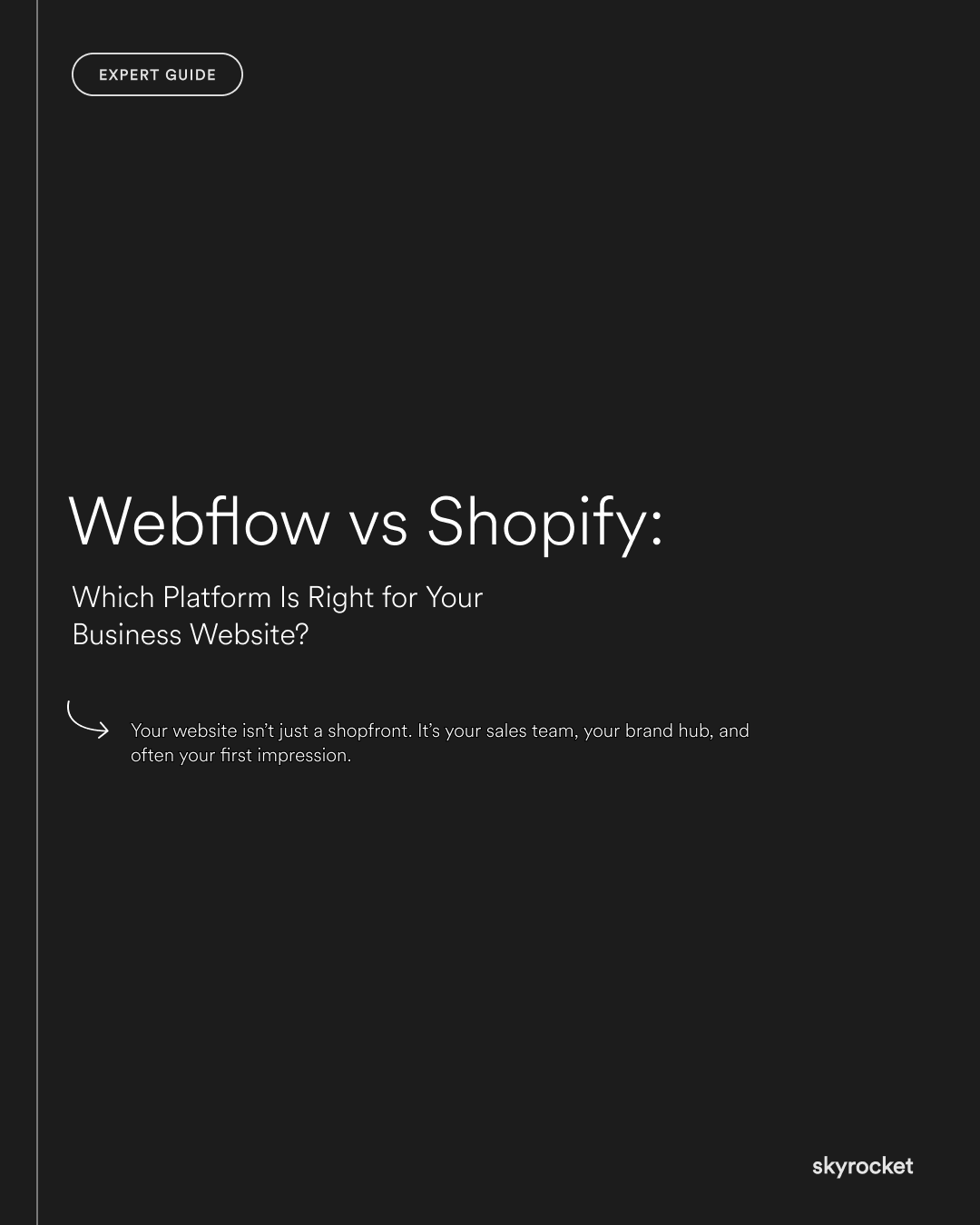You know you need a site that works harder. Something that looks sharp, loads fast, and helps you grow. But then comes the platform question: Webflow or Shopify?
They’re two of the most popular choices for growing businesses in NZ. Both promise power, flexibility, and results. But they’re built for different needs. Picking the wrong one can leave you stuck with workarounds, wasted spend, or a site that just doesn’t scale with your business.
This guide is here to cut through the noise so you can make a clear, confident choice.
Why this matters: Your platform shapes your growth
Your website isn’t just a shopfront. It’s your sales team, your brand hub, and often your first impression. The platform you choose shapes how quickly you can move, how customers experience your brand, and how expensive it is to maintain.
Here’s what’s at stake:
- Sales and conversion. Clunky UX, slow load speeds, or checkout friction directly hit revenue.
- Efficiency. If your team can’t update pages or launch campaigns quickly, opportunities slip.
- Trust. A site that feels dated or awkward chips away at credibility.
- Scalability. The wrong platform now means expensive rebuilds later.
Key Tip: Don’t start with features. Start with your business model. The best platform for you depends on whether you’re selling products, services, or both, not which shiny features catch your eye.
Webflow in plain English
Webflow is a design-led platform that lets you create highly custom, visually rich websites without relying heavily on developers. Think of it as a flexible canvas where design and functionality meet.
Best suited for:
- Service businesses (consulting, professional services, creative agencies)
- Product companies that prioritise brand storytelling over e-commerce
- Businesses that need custom marketing pages, campaigns, or interactions
What it’s great at:
- Design freedom. Create a site that looks unique, not like a template.
- Content management. Clean, flexible CMS for blogs, case studies, and resources.
- Speed. Fast performance out of the box.
- SEO control. Strong technical SEO features for visibility.
Where it’s weaker:
- E-commerce. Webflow has a shop feature, but it’s limited compared to Shopify.
- Native integrations. Sometimes you need Zapier or workarounds.
Example: A NZ consultancy uses Webflow to showcase expertise with case studies, resources, and sharp design. It’s easy for their marketing team to update, and the site feels distinct from cookie-cutter WordPress builds.
Shopify in plain English
Shopify is built for selling. It’s the world’s most popular e-commerce platform, designed to make it simple to launch, manage, and scale an online store.
Best suited for:
- Product-based businesses (retail, fashion, beauty, food and beverage)
- Brands with multi-channel sales (online store, Instagram, POS)
- Businesses that need reliable, scalable e-commerce without custom dev
What it’s great at:
- E-commerce engine. From checkout to shipping, Shopify is rock solid.
- Native integrations. Works with most payment providers, apps, and tools.
- Themes and customisation. Modern, conversion-optimised themes.
- Scalability. Handles large catalogues and traffic with ease.
Where it’s weaker:
- Design freedom. You’re more constrained by themes.
- Content flexibility. CMS isn’t as strong as Webflow’s.
Example: A boutique NZ skincare brand uses Shopify to manage 200+ SKUs, run promos, and integrate with email and POS. The store is fast, secure, and easy for the team to manage daily.
How to choose: 5 questions to ask yourself
- What do you actually sell? Products = Shopify. Services = Webflow. Both? Start with your primary revenue driver.
- Who manages the site? Marketing team that needs speed? Webflow’s CMS shines. E-commerce manager who lives in sales data? Shopify wins.
- How much custom design do you need? If brand distinctiveness is critical, Webflow gives more creative control. If speed to launch matters more, Shopify’s themes deliver.
- How complex is your sales process? Simple online store? Shopify’s checkout flow is unbeatable. More nuanced lead generation? Webflow is often better.
- Where are you heading in 2–3 years? Don’t just pick for now. A platform that can grow with you saves costly migrations later.
Common misconceptions
“Webflow can’t sell products.”
It can, but Shopify does it better. Webflow is fine for a small store, but if e-commerce is your main revenue stream, Shopify is safer.
“Shopify is only for big retailers.”
Not true. Shopify is just as good for small to medium brands as it is for global giants. You can start small and scale up.
“Webflow is too complex.”
It’s powerful, yes, but the editor is intuitive once set up well. Most marketing teams pick it up quickly.
“Shopify sites all look the same.”
They don’t have to. A smart design and the right theme can set you apart. The limitation is less about Shopify, more about how it’s used.
What to do now: A simple action plan
- Get clear on your business model. Are you selling products, services, or both?
- Map your team’s needs. Who’s updating the site? What skills do they have?
- List your growth goals. Where do you want the site to take you in 2 years?
- Check your competitors. What platforms are they using? What works and what doesn’t?
- Test before you commit. Explore demos, free trials, and examples to see each platform in action.
Your platform choice should make growth easier, not harder. Whether it’s Webflow or Shopify, the right fit depends on your business, your team, and your goals. If you want a second opinion, we’re happy to help you weigh it up.